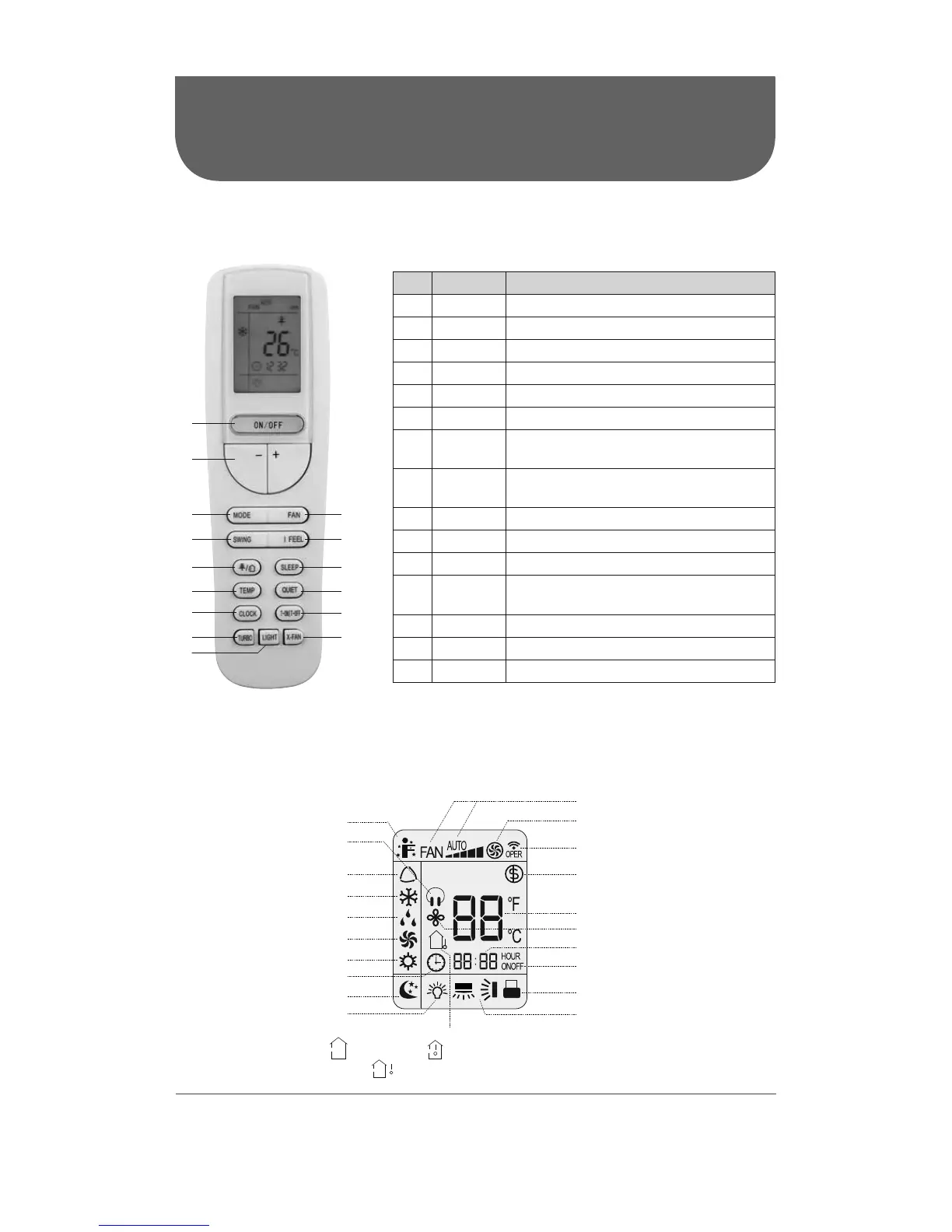9
REMOTE CONTROL
BUTTONS ON REMOTE CONTROL
No. Button Function
1 ON/OFF Turn on or off the unit
2 - / + Set temperature and time
3 MODE Set operation mode
4 FAN Set fan speed
5 SWING Set fan oscillating angle
6 I FEEL Use of the remote control as ambient sensor
7 AIR
Not available on models presented in this
manual
8 SLEEP
Lowering or raising the temperature gradual-
ly during the night
9 TEMP Switch temperature displaying type
10 QUIET Set the QUIET mode
11 CLOCK Set up the clock
12
TIMER
ON/OFF
Set starting and ending time
13 TURBO Set turbo fan speed
14 LIGHT Lighted display
15 X-FAN Activation of the AUTO CLEAN function
1
2
34
56
9
7
11
10
8
12
15
13
14
ICON IDENTIFICATION ON REMOTE CONTROL DISPLAY
Fan speed setting
TURBO mode
Working indicator
FREEZE PROTECT mode
Temperature setting
Time setting
TIMER ON / TIMER OFF
Child lock
SLEEP function
Clock
I FEEL function
Up & down swing
Operation mode
AUTO mode
COOL mode
DRY mode
FAN mode
HEAT mode
Temperature display type
Set temperature Indoor ambient temperature
Outdoor ambient temperature
Light
X-FAN function
QUIET function
