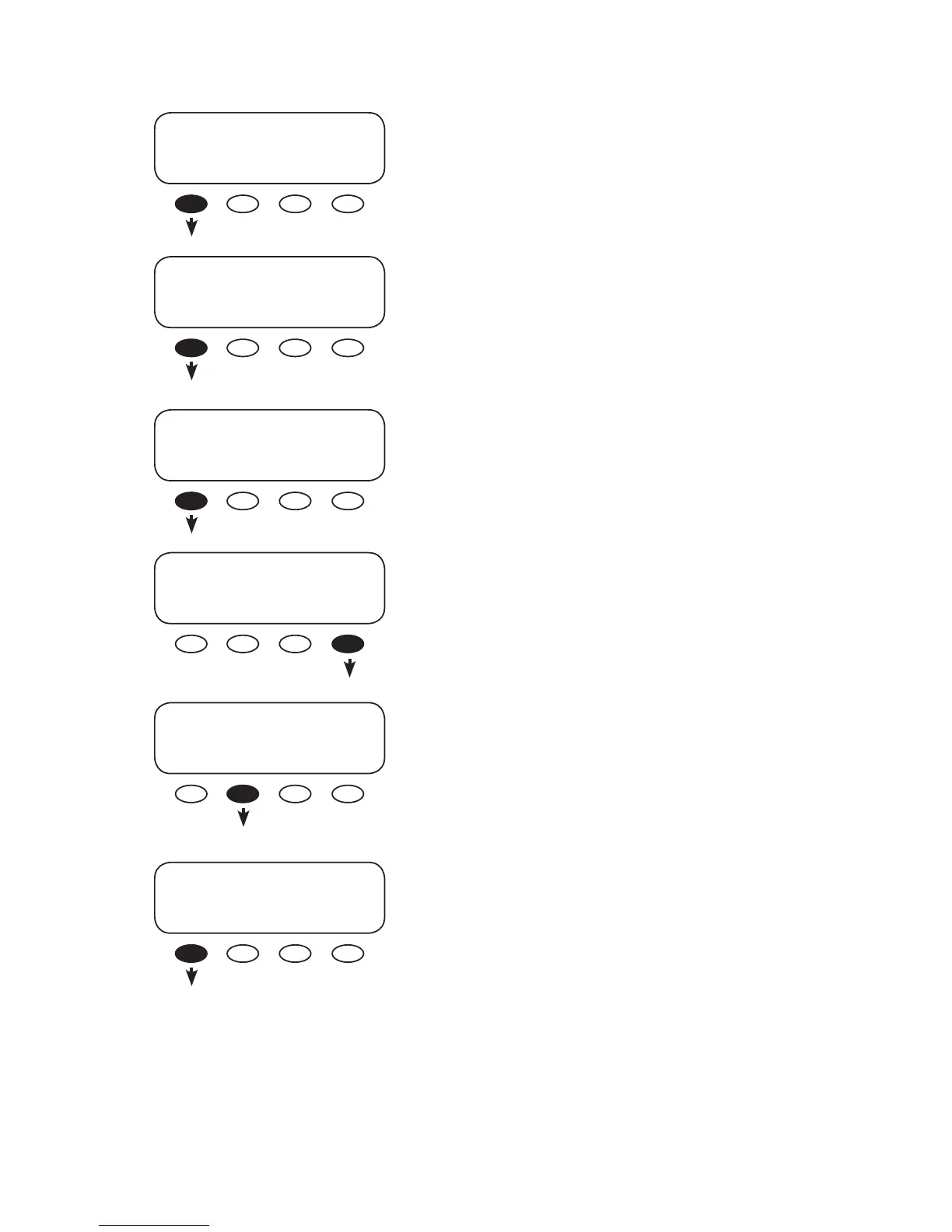20
Pressing the <DOWN> soft key brings up the SHUNT
C charged screen.
Pressing the <DOWN> soft key leads to the end of
the meter menu
Press the <STATUS> soft key to return to the STATUS
screen.
Press the <SHUNT> soft key to view the amps and
kilowatts removed and charged in each shunt
Pressing the <DOWN> soft key brings up the FN
rmware screen.
METER/DC/SHUNT C
charged
AH 0kWH
DOWN UP TOP
STATUS/FN
STATS
METER SHUNT BATT TOP
STATUS/FN/METER
end of meter menu
UP TOP STATUS
STATUS/FN/METER
DC rmware revision
000.00/040
DOWN UP TOP
METER/DC/SHUNT C
remove
AH 0kWH
DOWN UP TOP
In this example, SHUNT A has detected 0.9 amps
removed. Press the <RESET> soft key to return this
value to 0. Press the <DOWN> soft key to continue
through the menu.
STATUS/DC/SHUNT A
max removed
amps 0.9
DOWN UP RESET TOP