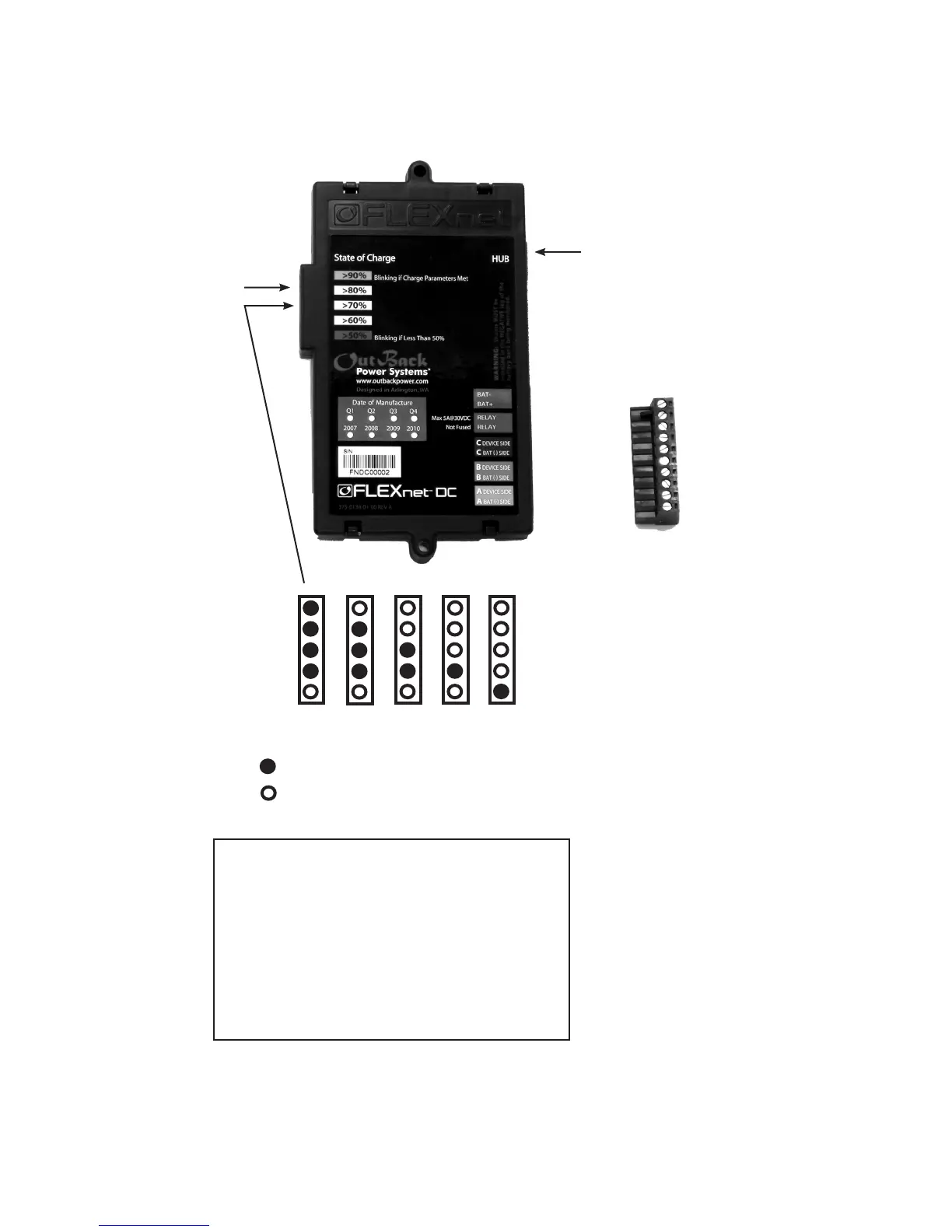6
LEDs*
10-postion wiring block
1: BAT-
2: BAT+
3. Relay
4. Relay
5: C DEVICE SIDE
6: C BAT (-) SIDE
7: B DEVICE SIDE
8: B BAT (-) SIDE
9: A DEVICE SIDE
10: A BAT (-) SIDE
• BAT+/- must connect
directly to battery
terminals of the bank being
monitored.
• Proper polarity must be
observed on all connections.
1
2
3
4
5
6
7
8
9
10
• Blinking green LED: Charge parameters met
• Solid green LED: SOC** is above 90%
• Solid red LED: SOC is greater than 49% but less
than 60%
• O red LED: SOC is above 59%
• Blinking red LED: SOC is less than 50%
*See page 15
**State of Charge
Reading the FLEXnet DC
RJ45 jack connects to
Port 2 or higher in HUB
(GREEN)
(YELLOW)
(YELLOW)
(YELLOW)
(RED)
ON
OFF
SOC >90% 80-89% 70-79% 60-69% 50-59%