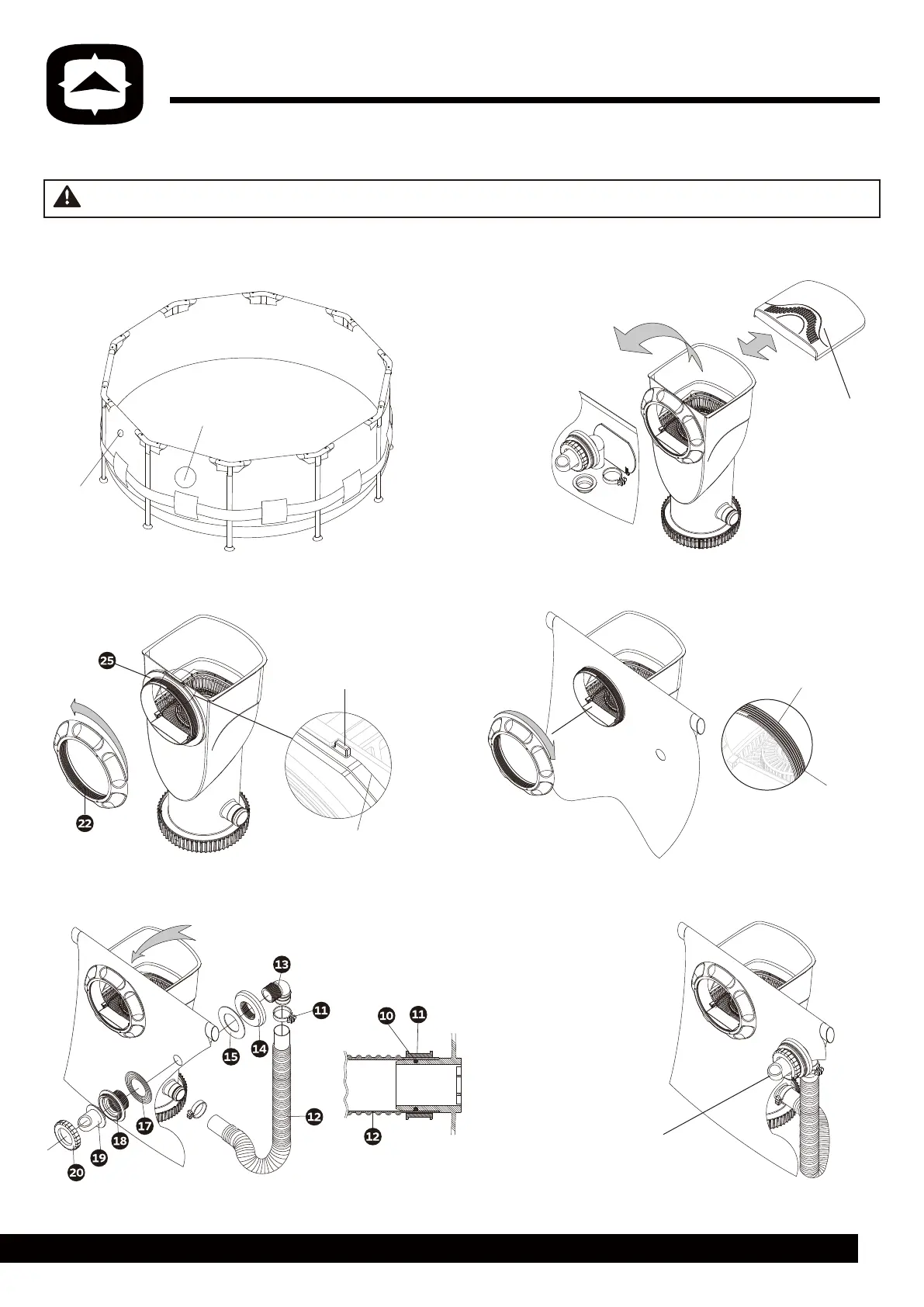ASSEMBLY INSTRUCTIONS
9
TM
6. Now the Pump should be installed outside the pool wall as below.
WARNING:
CLIMBING HAZARD! PLEASE PREVENT CHILDREN FROM CLIMBING ON THE FILTER CANISTER TO GAIN ACCESS TO THE POOL.
Before assembly, take a few minutes to identify and become familiar with all the parts.
Pool Inlet
Skimmer Opening
Inside Pool Wall
Inside Pool Wall
Outside Pool Wall
5
Inside Pool Wall
No gap here
Make sure that the pool liner is
placed tight on the Gasket
h
and is NOT trapped in the threads;
otherwise leaks may occur.
thread slots
To optimise water circulation,
twist the RF Diverter
p
so
that it faces up and away
from the Skimmer Opening.
4. Insert the threaded part of the Skimmer Canister
9
through the Skimmer
Opening, and then secure with the Skimmer Seal Ring
d
.
The protruding edge of the
Skimmer Canister
9
fits
in-between the two keys of
the Gasket
h
.
3. Turn counter-clockwise to remove the Skimmer Seal Ring
d
. Make sure
the Skimmer Gasket Rubber Seal
h
is in the correct position.
Skimmer Installation
1. Set up your pool following the pool Owner’s Manual instructions. Do NOT fill
water until the Filter Pump is properly installed. Locate the Skimmer Opening
on the pool wall.
2. Slide open the Top Cover
5
and take out the parts inside.
Return Fitting Installation
5. Assemble the Return Fitting
o
as indicated below.
Make sure the Hose Clamps
w
seal tightly over both the
Return
Hose
e
and O-Rings
q
.
