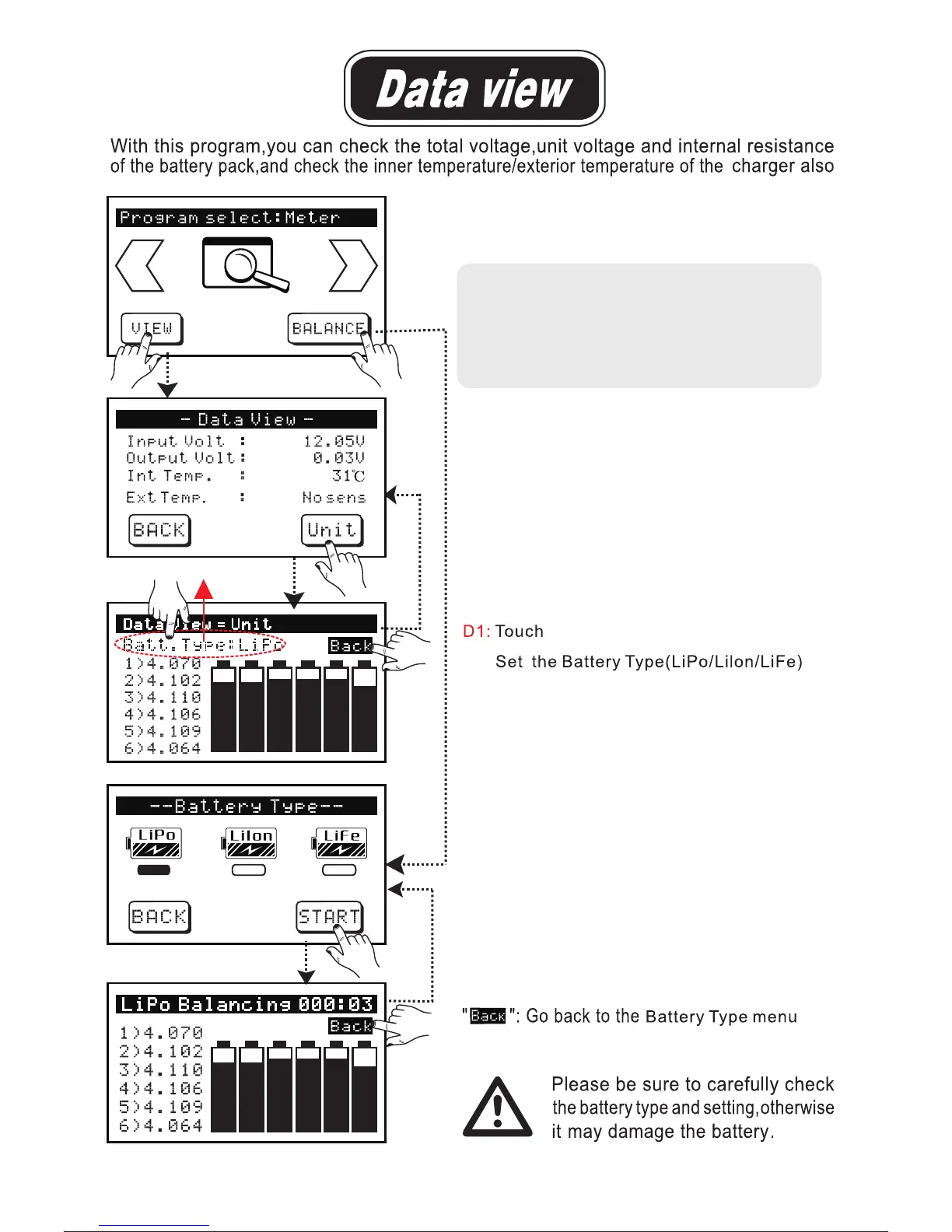D1
Tips: When you press “view”, the charger
will enter into the resistance measurement
process for one time only. Please ensure
that you have connected the battery to the
output socket port of the charger
You can use the balance function to correct
unbalanced battery packs.
Press “balance” to choose battery types.
Then, “Start” button to begin balancing