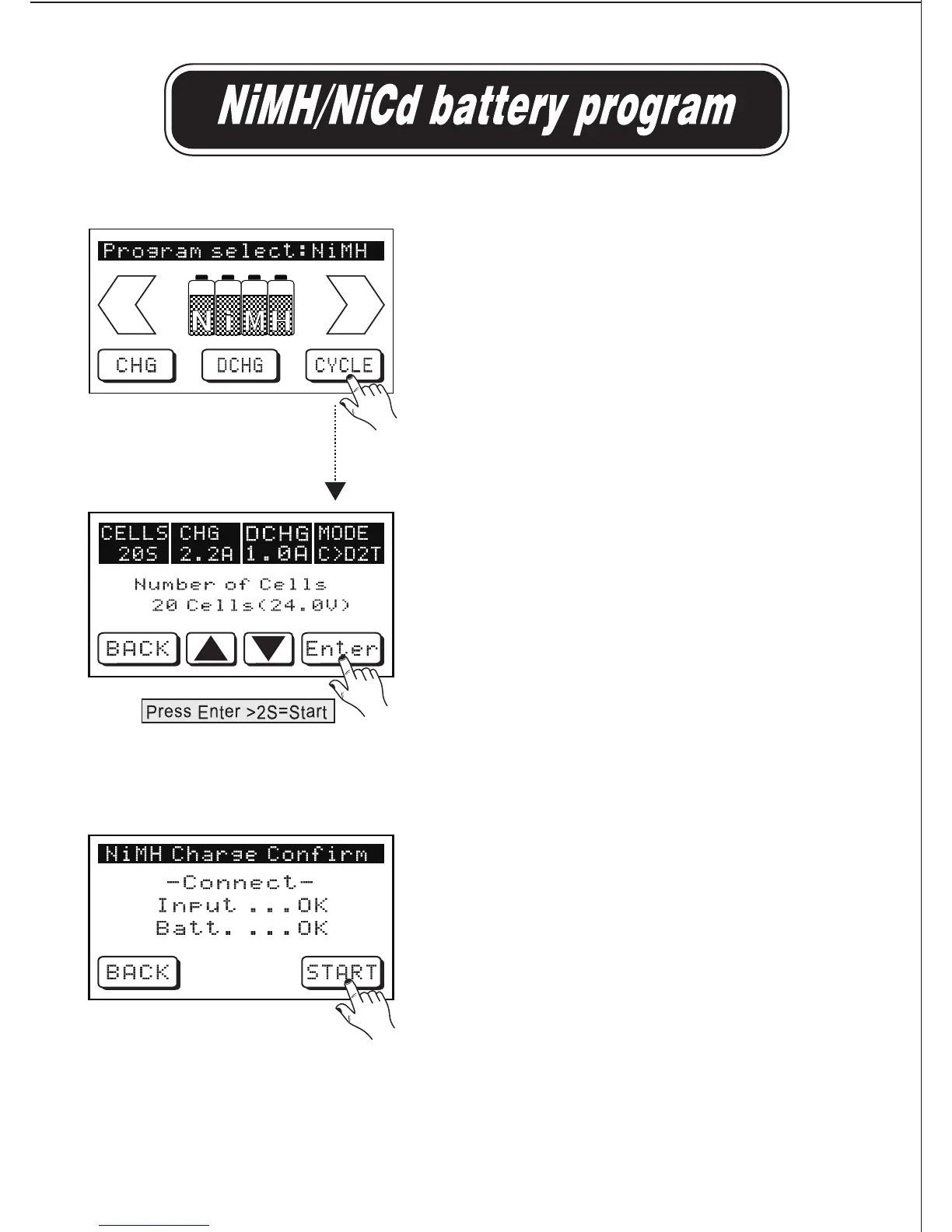“CHARGE” mode can be “Man” or “Auto”. In
“Man” mode, the battery will charge at
the current you set at the display. However
in “Auto” mode, you need to set the upper limit
of charge current to avoid possible damage to
the battery. This is because some batteries of
low impedence and small capacity can lead to
a higher charge current by the processor in
automatic charge mode
The trigger voltage for automatic charger termination
of NiMH and NiCd batteries ranges from 5 to 20mV
per cell. If set higher, there is a danger of overcharging
the battery; if it is set lower, there is a possibility of
premature termination. Please refer to the technical
specifications of the battery, but this is best left at
the default setting
In “DISCHARGE” mode the discharge current ranges
from 0.1A to 5.0A and the final voltage ranges from
0.1 to 24.0V. The final voltage of NiMH batteries is
1.0V/Cell and NiCd is 0.85V/cell. Please refer to the
instructions recommended by the battery manufacturer
In “CYCLE” mode the charger can perform 1-5 cycles
of DCHG>CHG or CHG>DCHG continually. Please
set up carefully to avoid risk of damage to the battery.
To set the parameters, please follow the “Cycle set”
Menu.