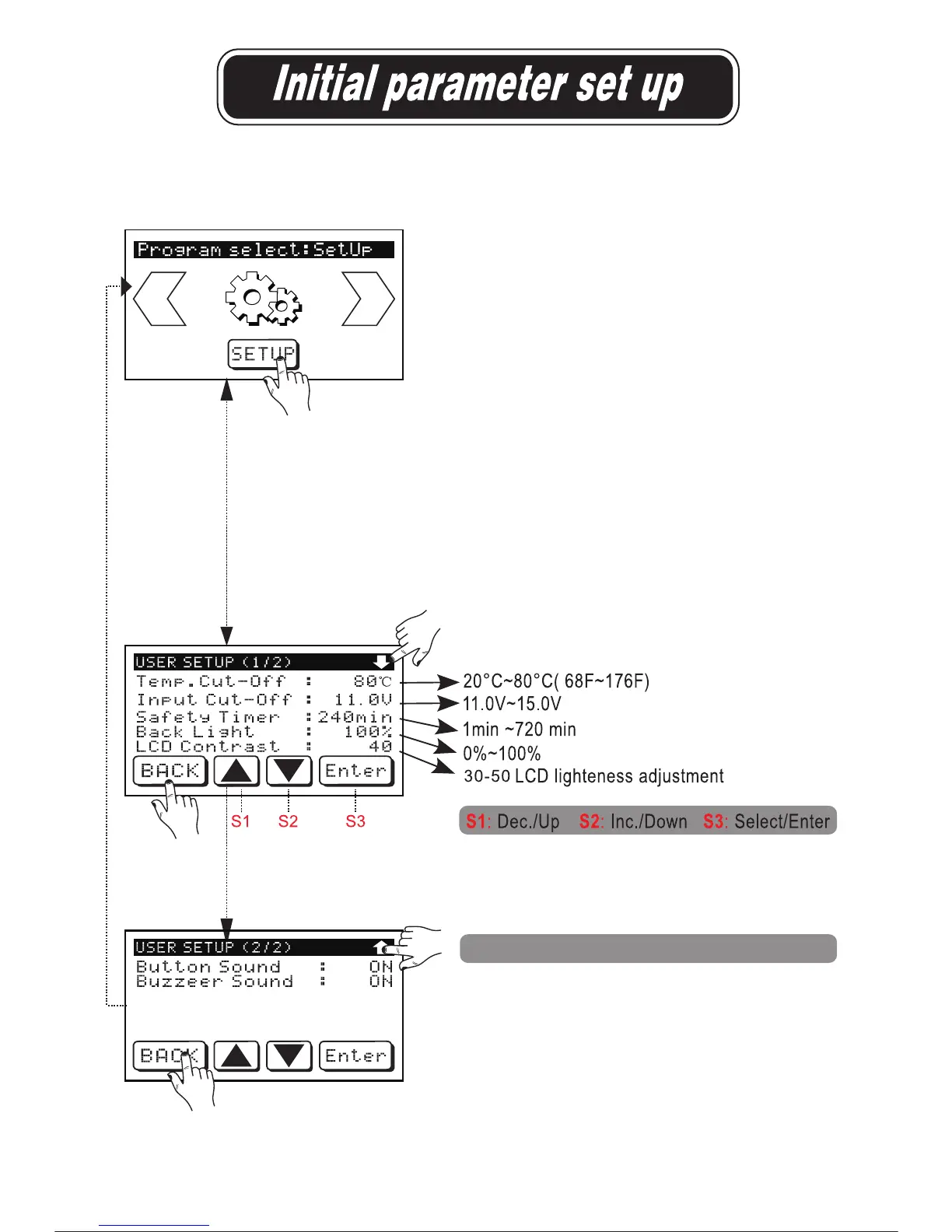This charger recognises the cell count of Lithium
batteries automatically. If the battery voltage is below
the defined lowest safe voltage, then the charger will
not start the charge process.
Tip: We suggest setting parameters in the ‘User Set’ menu before using charger for the first time.
Press here to toggle between screens