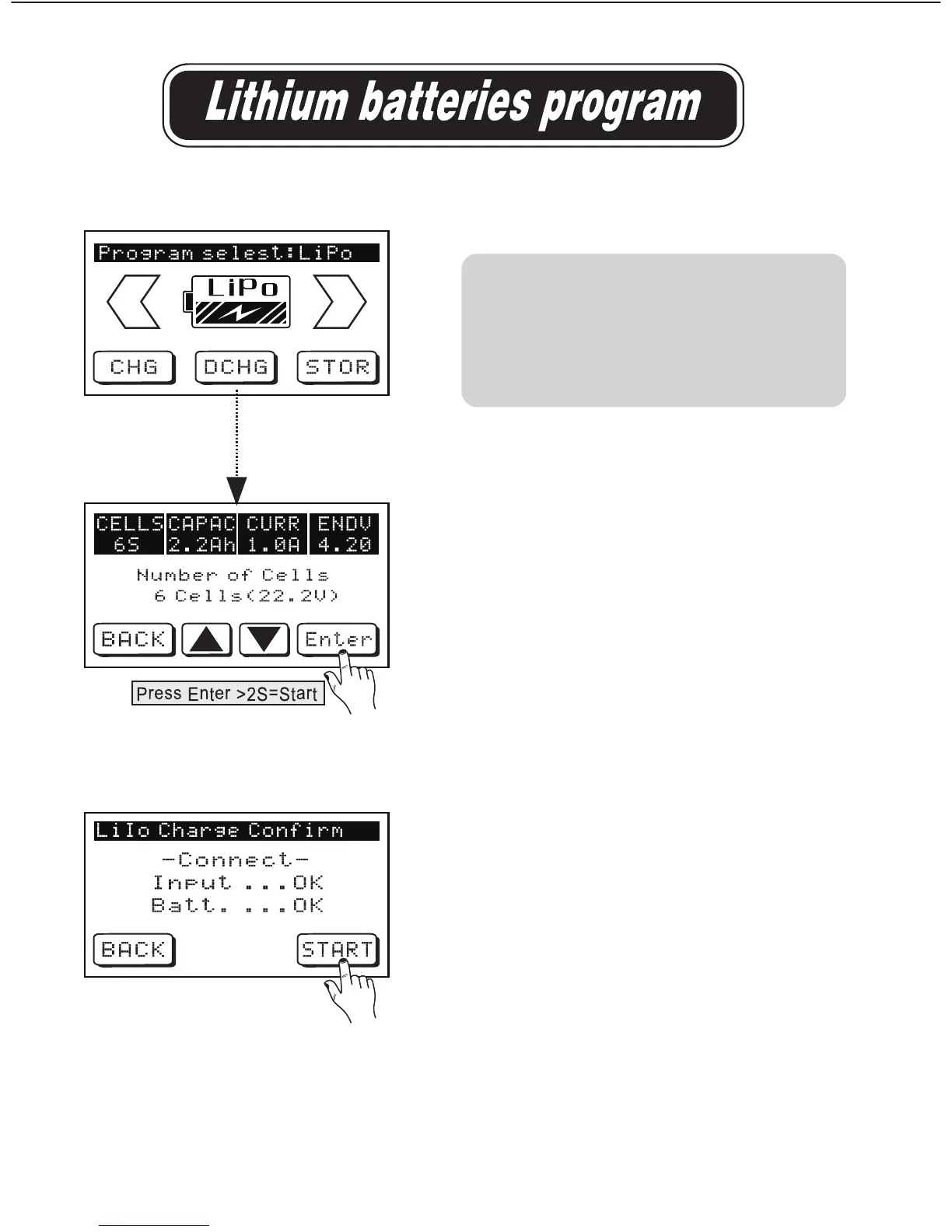The charger can accept three types of Lithium batteries: LiPo/LiIon/LiFe. IMPORTANT: Please
ensure that you use the correct setting for your type of battery and that it is connected
appropriately. Failure to do this may risk fire, explosion and serious injury.
Note: Charger will set the charge current
according a rate of 1C automatically when
you set the capacity of the battery pack.
(recommended) If you charge a high-rate
battery pack you can set the value of the
“Current” higher.
To commence charge/discharge: Select appropriate
mode then press touch key for more than 2 seconds
to start the process.
This screen displays both the number of cells selected
by you, and the number of cells the processor detects.
“Read” shows the number of cells found by the charger
and “Set” is the number of cells selected by you at the
previous menu. If both numbers are identical you can
start the charging process by pressing the “Start”
button. If not, press the “BACK” button to return to the
previous menu, then carefully check the number of
cells in the battery pack to attempt again.