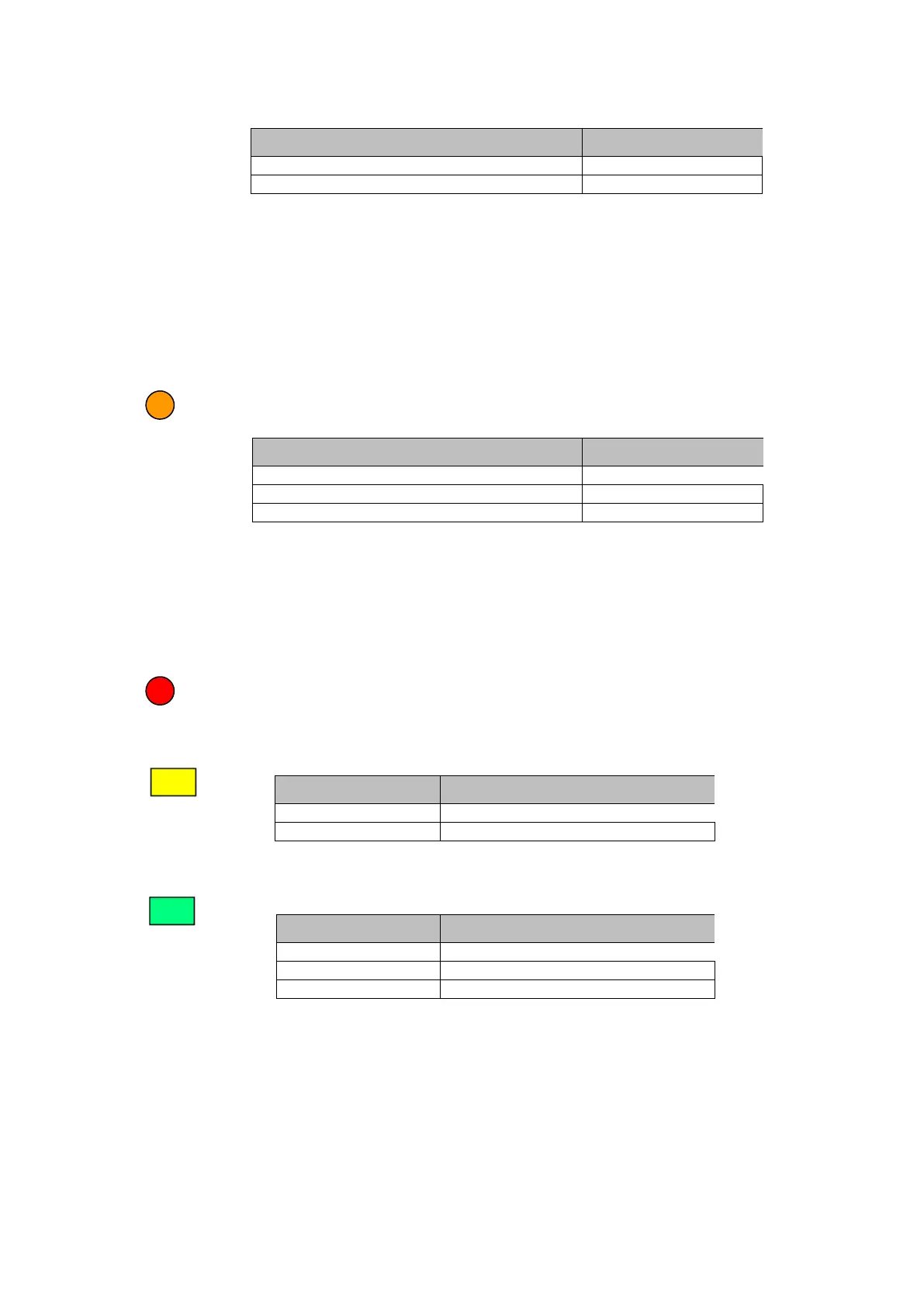%&'"()*+,,-,,.".
GSM Module State Yellow LED
ON without cellular coverage On fast blinking
ON with cellular coverage On slow blinking
10 owa4x Yellow LED indications
The yellow LED is off until the device is switched ON and the GSM module is
powered on and registered to the network.
This yellow LED may be configured by the user to follow its own state code.
However, the user must enable it explicitly first, as by default is controlled by
the GSM module and this has preference over the usage from the user
application.
The orange LED on owa4x is controlled by the GNSS module and gives one
pulse per second when the GNSS module has coverage.
GNSS Module State Orange LED
OFF Off
ON without valid fix Off
ON with valid fix One pulse per second
11 owa4x Orange LED indications
The orange LED may also be configured by the user to follow its own state
code. However, the user must enable it explicitly first, as by default is controlled
by the GNSS module, and it has preference over the usage from the user
application.
The red LED on owa4x is user programmable. For more information about the
control of the Red LED, see owa4x Family Programming Guide.
Ethernet activity is indicated by means of the two LEDs.
owa4x State Yellow LED
OFF OFF
Ethernet 100Mbps ON
12 owa4x: Yellow LED indications
owa4x State Green LED
OFF OFF
Link OK ON
Activity ON (blinking)
13 owa4x: Green LED indications
/.