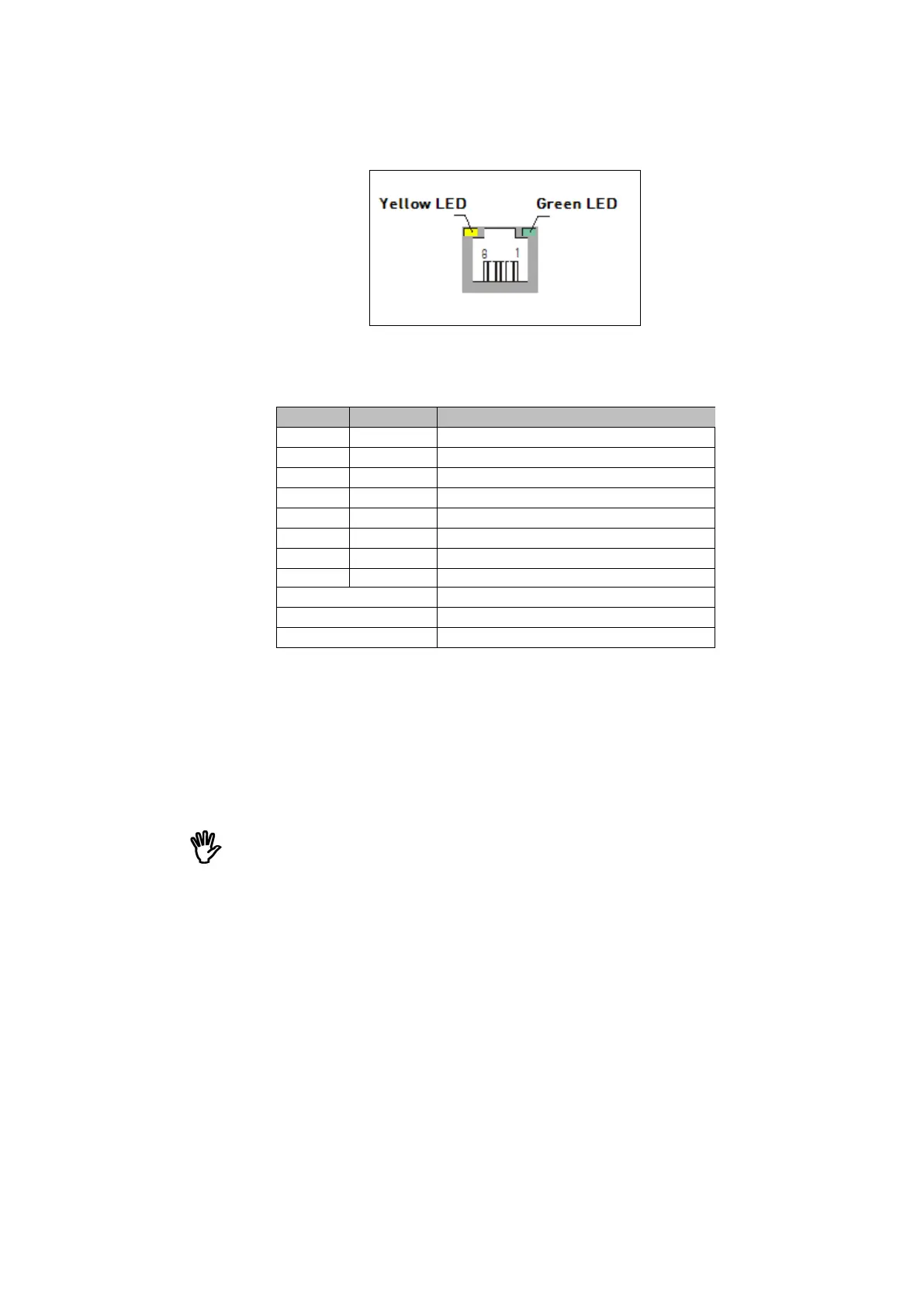%&'"()*+,,-,,.".
4.1.4.10 RJ45
This connector, optional and at the rear of the owa4x, is intended for Ethernet
communication.
Pin Signal Function
1 TX+ Transmission Positive
2 TX- Transmission Negative
3 RX+ Reception Positive
4 - Reserved
5 - Reserved
6 RX- Reception Negative
7 - Reserved
8 - Reserved
Connector type RJ45, 8 pin socket
Mating connector RJ45 jack
Location Rear panel
14 owa4x Ethernet connector
4.1.4.11SIM Card Holder
The SIM Card Holder provided is for the GSM/GPRS service. Both 3V and 1,8V
SIMs are supported. Insert the SIM card with the connectors facing upwards in
its slot, right under the microSD card slot, as shown in 2
4.1.4.12 Bluetooth/WiFi Antennas
The antennas of Bluetooth and WiFi are internal.
4.1.4.13 uSD Card
The microSD card is inserted in its slot. This holder is also under the cover at
the rear of the owa4x, right above the SIM card holder as shown in 2
4.1.5 Internal Temperature
The owa4x has an internal sensor to measure its internal temperature.
This temperature sensor cannot be used to measure external environment
temperature due to the difference between this temperature and the owa4x
internal temperature.
The temperature sensor is connected to an internal analog input. See
Programming Guide to get further info in this input and how to read it.
Temperature range: -40ºC to +85ºC
Accuracy: ±5ºC
//