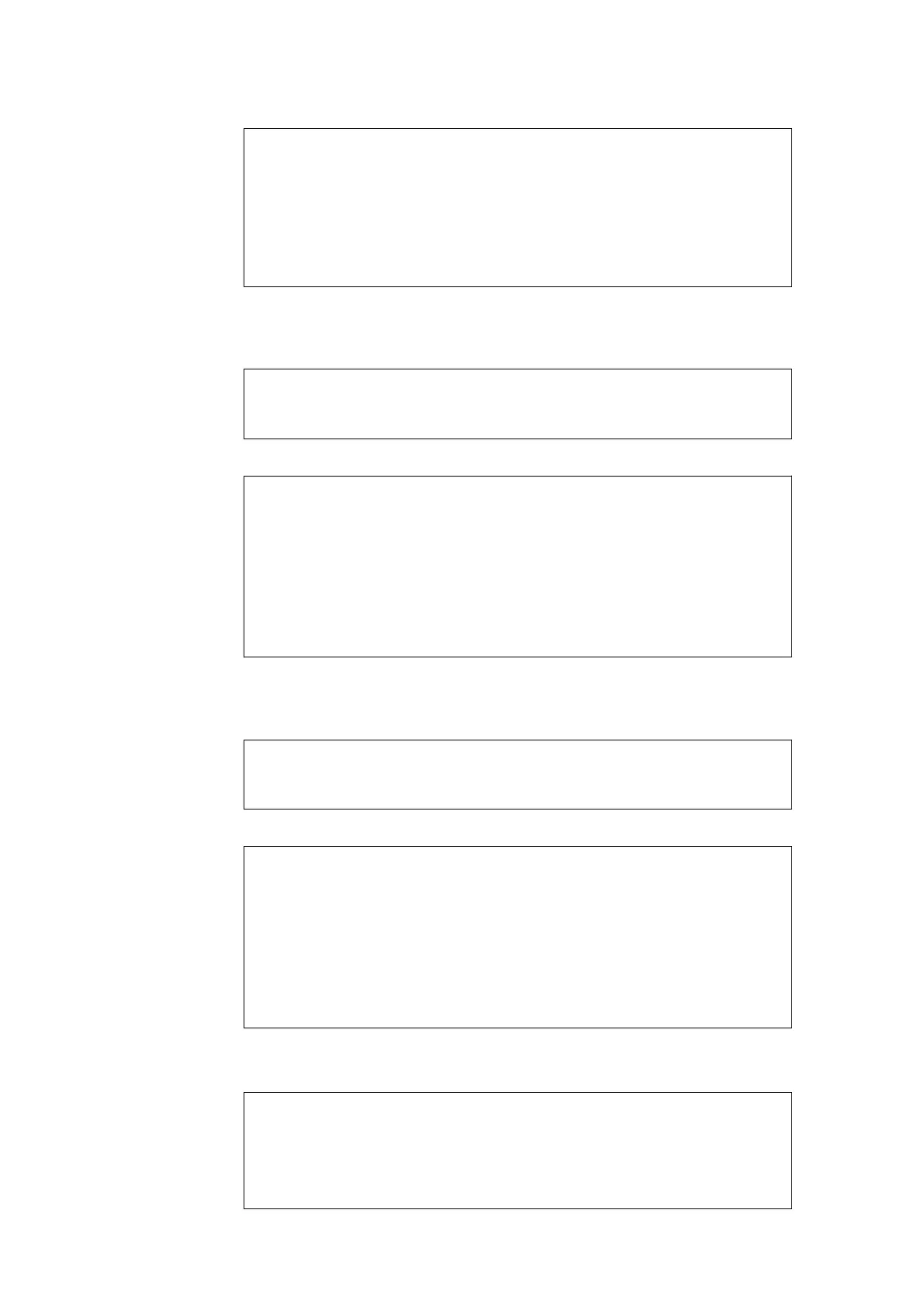%&'"()*+,,-,,.".
mode=ubi
image=ubifs.img
vol_id=0
vol_size=953MiB
vol_type=dynamic
vol_name=rootfs
vol_flags=autoresize
• Commands to create a FS >= 1.1.0 and HW < R2:
$ sudo mkfs.ubifs -F -q -r debian_9.6_rootfs -m 4096 -e 520192 -c 1890
-o ubifs9.6-524288.img
$ sudo ubinize -o ubi9.6-524288.img -m 4096 -p 512KiB -s 1024
ubinize9.6-512k.cfg
where ubinize.cfg contains:
[ubifs]
mode=ubi
image=ubifs9.6-524288.img
vol_id=0
vol_size=910MiB
vol_type=dynamic
vol_name=rootfs
vol_flags=autoresize
• Commands to create a FS >= 1.1.0 and with HW >= R2:
$ sudo mkfs.ubifs -F -q -r debian_9.6_rootfs -m 4096 -e 258048 -c 3780
-o ubifs9.6-262144.img
$ sudo ubinize -o ubi9.6-262144.img -m 4096 -p 256KiB -s 1024
ubinize9.6-256k.cfg
where ubinize.cfg contains:
[ubifs]
mode=ubi
image=ubifs9.6-262144.img
vol_id=0
vol_size=904MiB
vol_type=dynamic
vol_name=rootfs
vol_flags=autoresize
The options used in the creation of the filesystem image mean:
-r <rootfs>: to create an UBIFS image containing the rootfs directory;
-m 4096: to set the minimum input/output unit size of the flash (NAND
page in this case);
-e 520192: to indicate the logical eraseblock size of the UBI volume;
-c 1980: to set the maximum file-system size in logical eraseblocks;
the resulting filesystem may be put on volumes up to about 982MiB
&0