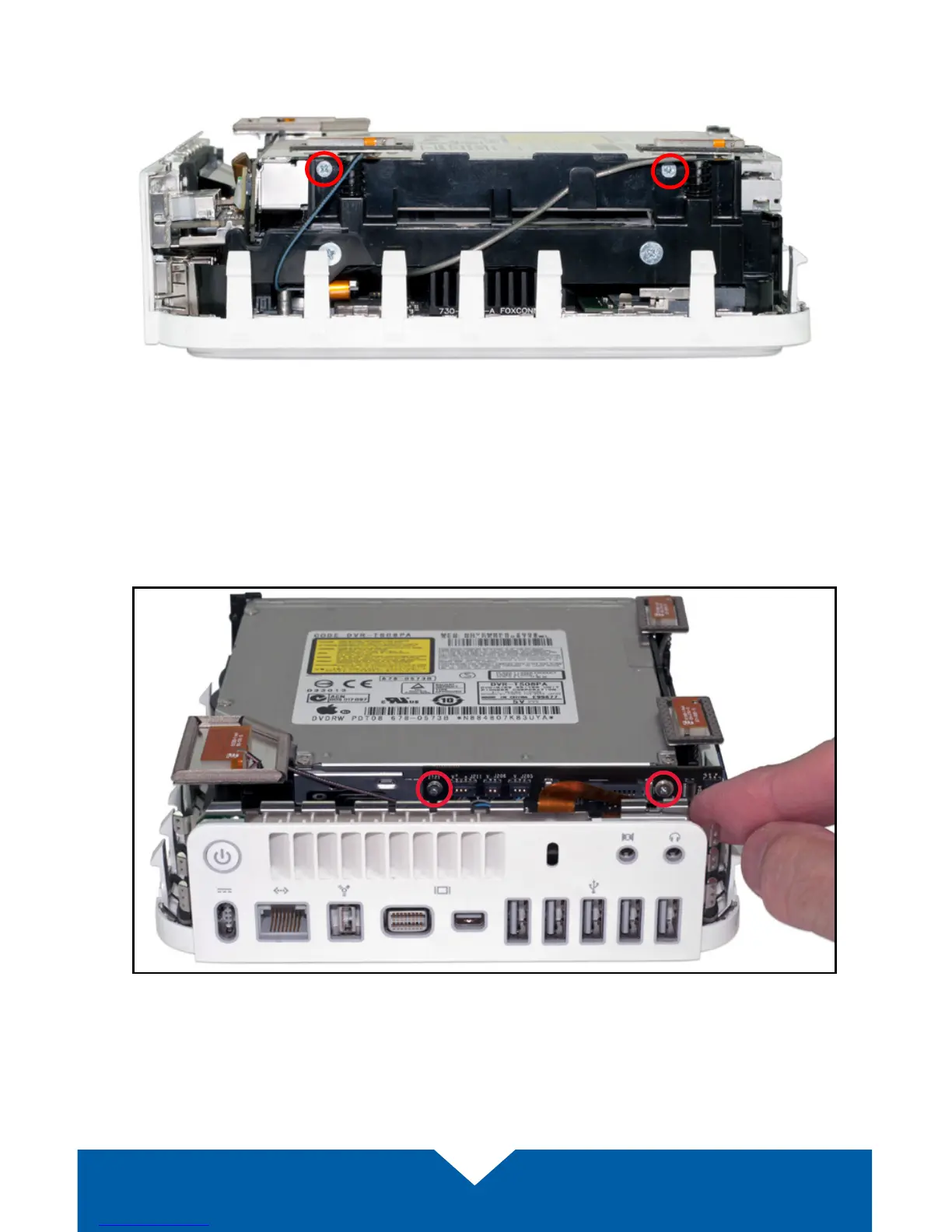OWC DATA DOUBLER INSTALLATION
4
7. Turn the Mac mini around so that the rear ports are to your left, as shown in the picture below. Use
a Phillips screwdriver to remove the two screws circled in red.
8. Turn the Mac mini so that the rear ports are facing you, as shown in the picture below. Use
the Phillips driver to remove the screw circled at left. The screw on the right is hidden by
a copper-colored ribbon cable. Disconnect this ribbon cable from the connector that sits
directly to the right of the screw, using either your ngernail, as shown, or the nylon pry
tool. Once the cable is out of the way, remove the Phillips screw.