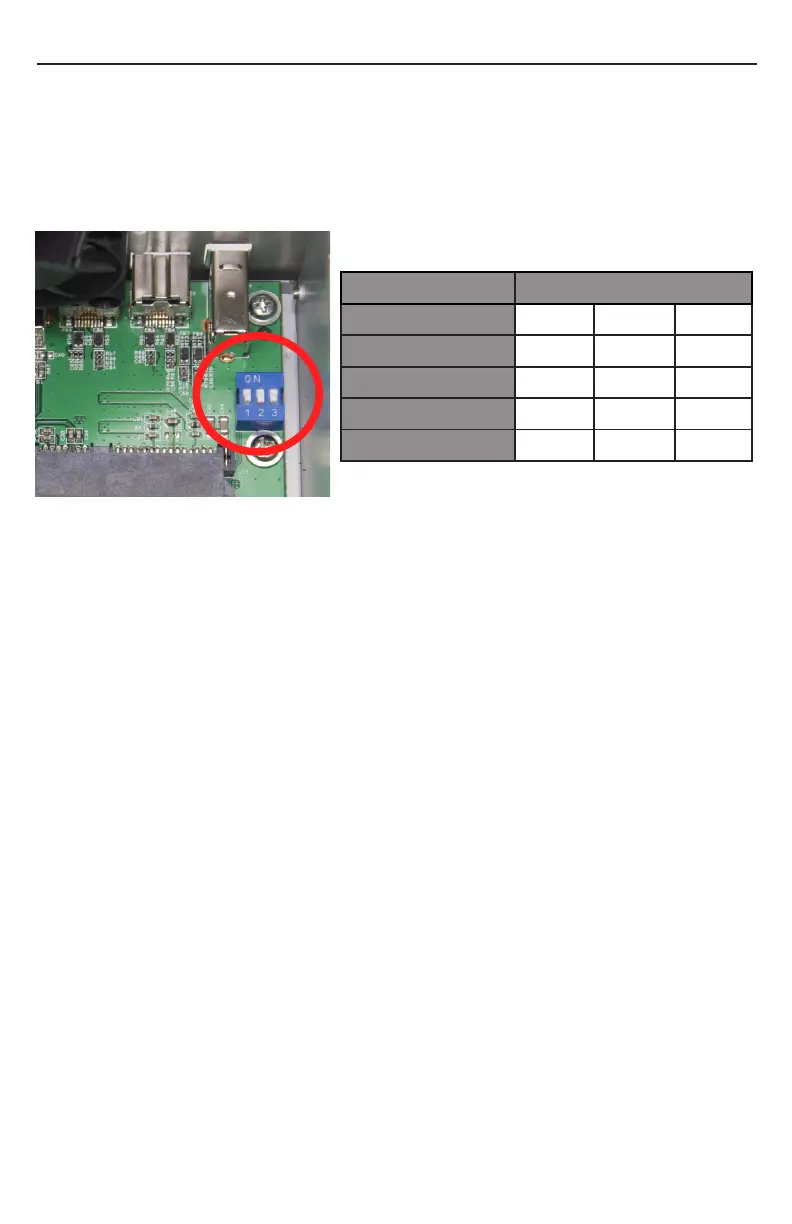MODE SW#1 SW#2 SW#3
RAID 1 --- OFF OFF
RAID 0 --- OFF ON
SPAN --- ON OFF
INDEPENDENT --- ON ON
2TB MODE ON --- ---
To change the RAID settings on your FireWire & USB equipped enclo-
sure, there are jumpers located on the bridge board inside the enclo-
sure that need to be adjusted. To do so, you will need to remove the
outer shell of the enclosure.
INDEPENDENT - Each hard drive will appear as a separate volume. You
can use dierent models and sizes of hard drive with this mode. NOTE:
Only FireWire and USB connections support independent mode.
SPAN (JBOD) -The drives show up as one large single volume. The total
size will depend on the drives installed, you can use drives of dierent
capacities. Spanning is an array (not RAID) that is written sequentially to,
across the hard drives. By itself, it does not provide any performance or
redundancy benets.
RAID 0 (STRIPE) - The drives show up as one large (single) volume. It is
highly recommended to use identical hard drives for this RAID method.
However, you can utilize drives of dierent capacity, but realize that the
RAID size will be based on the smallest capacity total of the drives used
in the RAID set.
RAID 1 (MIRROR) - The drives show up as one volume, but only 50% of
the total capacity can be used. It is highly recommended to use identical
hard drives for this RAID method. However,while you can utilize drives
of dierent capacity, the RAID size will be based on the smallest capacity
total of the drives used in the RAID set. RAID 1 creates an exact copy (or
“mirror”) of a set of data on the second drive. This is useful when reliabil-
ity and backup are more important than capacity. When one drive fails,
it can be replaced and the data rebuilt.
2TB MODE - When Switch #1 is in the ON position, the total capacity of
the drives (either in INDEPENDENT or any other mode) are limited to a
maximum of 2.2TB for compatiblity with older systems.
OWC Mercury Elite-AL Pro Dual Chapter 2 - System Setup
2.3 RAID Conguration (FW/USB/eSATA Model ONLY)
