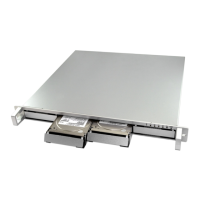OWC MERCURY ELITE PRO
7
DEVICE SETUP
2.3 USB EXPANSION PORT
Follow the steps below to use the USB expansion port on the Mercury Elite Pro.
1. Make sure the Mercury Elite Pro is connected directly to your computer via the included
USB 3.0 cable, as well as to the included power supply.
2. Connect an additional USB device to the USB expansion port on the back of the Mercury
Elite Pro, then power on the device as you normally would.
NOTES:
• If you connect a powered, USB-IF certified hub to the Mercury Elite Pro’s USB expansion
port, it is possible to add additional USB devices to your setup. Please check with the
hub or device manufacturer to verify compatibility and power requirements.
• You cannot operate two Mercury Elite Pro drives (which include the USB expansion
port) in the same USB device chain.
• Any drive that is designed to be bus-powered should work normally when connected
to the USB expansion port. Other bus-powered devices may work as well, depending
on their power requirements.
• Most USB keyboards, USB mice, and other USB input devices should work when
connected to the USB expansion port, however, OWC cannot guarantee the
compatibility of any specific brand or device. Please consult the device manufacturer
for compatibility information.
.

