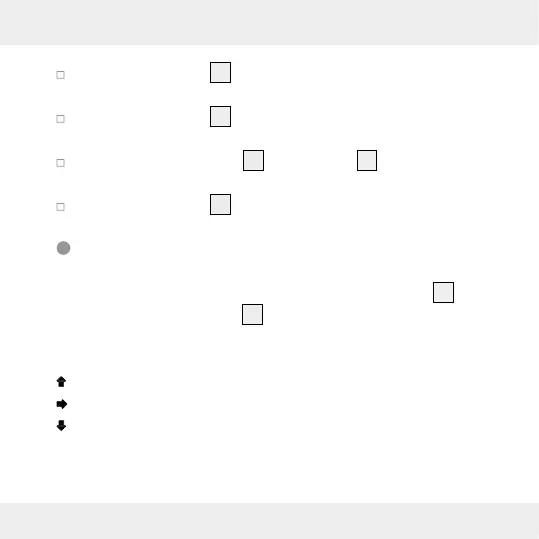57 GB/IE
Press the + button
19
to display the maximum values of the
indoor and outdoor temperature.
Press the + button
19
again to display the minimum values of
the indoor and outdoor temperature.
Press and hold + button
19
and – button
17
while the maxim
um
and minimum values, are being displayed to reset the values.
Press the + button
19
, to return to the default display.
Displaying temperature trends
After successfully connecting with the outdoor sensor, the tempera-
ture station can display the temperature trend (outdoor)
9
and the
temperature trend (indoor)
27
.
You may see the following displays:
= The temperature is rising.
= The temperature is constant.
= The temperature is falling.