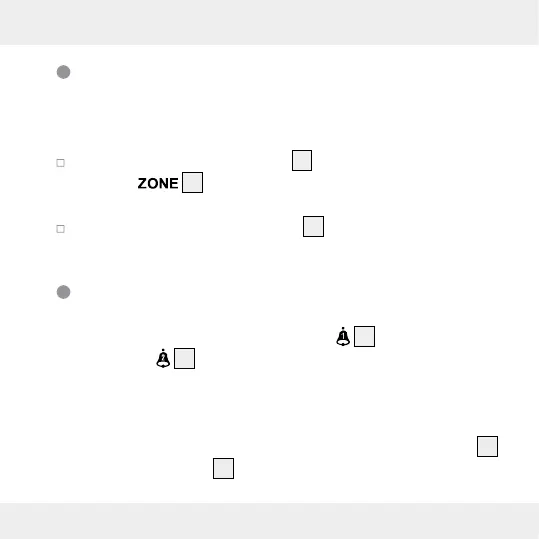85 FR/BE
Consulter le fuseau horaire
Dans l‘affichage standard, le fuseau horaire est affiché en fonction
du signal radio DCF.
Appuyez sur la touche MODE
18
. Le symbole pour la 2e zone
horaire
25
et le temps correspondant apparaissent sur
l‘écran LCD.
Rappuyez sur la touche MODE
18
pour revenir à l‘affichage
standard.
Réglage de l‘heure d‘alarme
Vous pouvez régler deux heures d‘alarme différentes.
1. A
ppuyez sur la touche SET (alarme 1)
20
ou sur la touche S
ET
(alarme 2)
16
et maintenez-la enfoncée durant env. 3 secondes.
Remarque: Si une alarme a déjà été réglée auparavant,
l‘heure d‘alarme réglée apparaît sur l‘écran LCD. Dans le cas
contraire, l‘affichage 0:00 ou AM 12:00 apparaît.
2. L‘affichage des heures clignote. Appuyez sur la touche +
19
ou sur la touche –
17
pour régler la valeur désirée.