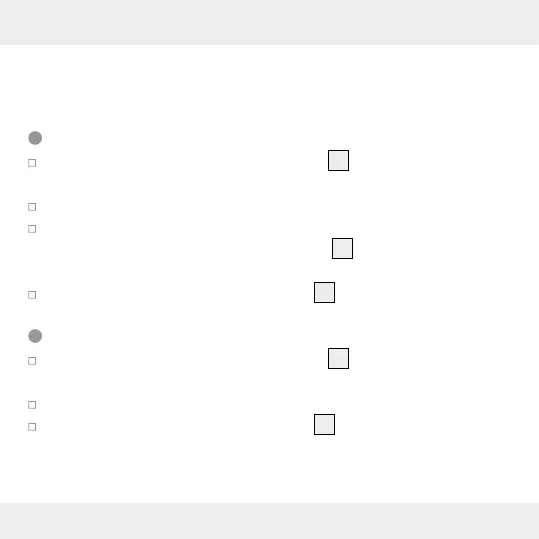48 GB/IE
In ideal conditions, your temperature station can pick up this signal
over a distance of up to approx. 1,500 km around Frankfurt / Main.
Preparing to use the outdoor sensor
Remove the battery compartment cover
40
from the back of
the outdoor sensor.
Insert the supplied batteries with the correct polarity.
The outdoor sensor is now ready for use and the control LED
illuminates briefly. Outdoor temperature
39
display on the
outdoor sensor.
Close the battery compartment cover
40
.
Preparing the temperature station for use
Remove the battery compartment cover
31
from the back of
the temperature station.
Insert the supplied batteries with the correct polarity.
Close the battery compartment cover
31
.
