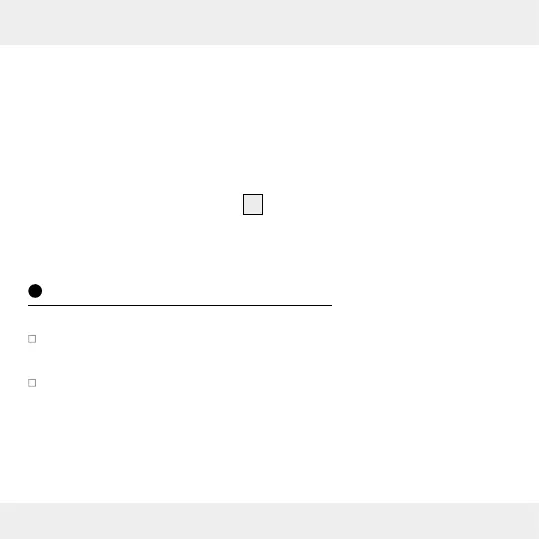60 GB/IE
Another factor that may cause harmful interference, are dead or
weak batteries in the outdoor sensor. Replace them by new ones.
Activate the batteries first inside the outdoor sensor, then inside the
temperature station.
-> Only if problems occur, the outdoor sensor has to be restarted
with keep pressed the + button
19
or the temperature station has
to be restarted. To restart the temperature station, please remove
the batteries for a short while and then replace them.
Cleaning and maintenance
The product should only be cleaned on the outside with a soft
dry cloth.
Under no circumstances should you spray the outdoor sensor,
e.g. with a garden hose. The outdoor sensor is protected against
splashing water from all directions.