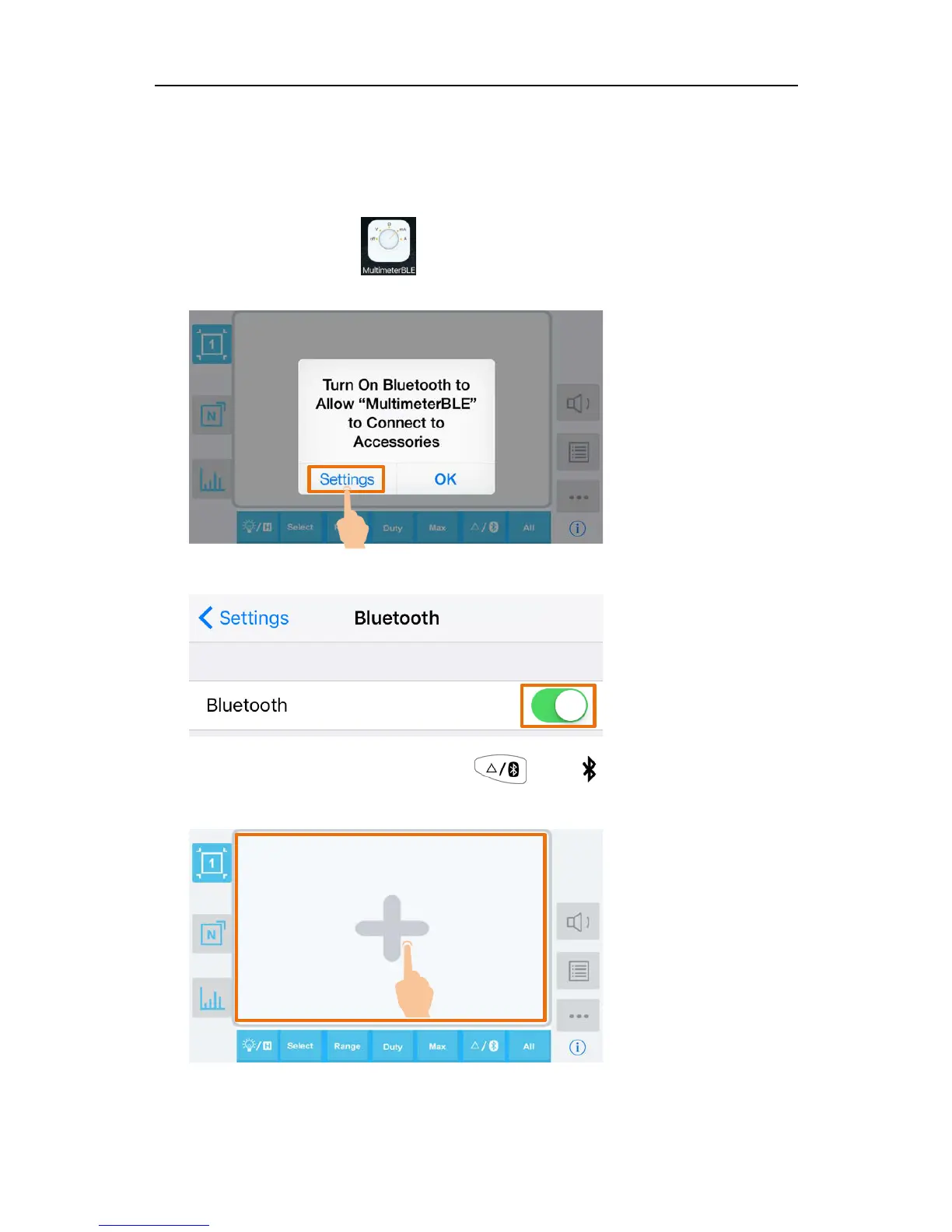iOS App
How to Connect with iOS Device
(1) Install the free application software for iOS on your iOS smart device.
(2) Launch the application
.If the Bluetooth function is not activated, a dialog
box will prompt you to turn on Bluetooth. Tap on "Settings".
Turn on Bluetooth, and return to the multimeter APP.
(3) Turn on the multimeter, press and hold
until appear on the display.
(4) Tap on the center to launch device connection.
(5) Select the desired multimeter in the device list.