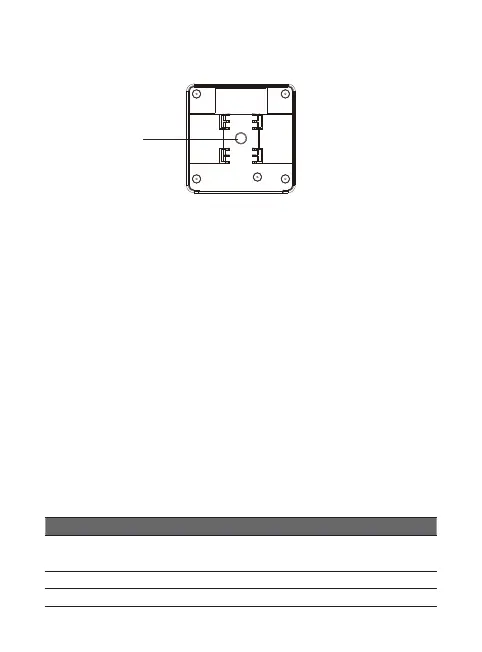6
Function Button
• Reset. Press and hold the function button for ten seconds until the
LED indicator ashes in green for three time. Then the LED indicator
will start ashing in red, which means it is ready to join the network.
(energy data will not be cleared).
• Clear Energy Data. Reset the Power Clamps twice consecutively.
The interval between two reset must be less than 10S.
Function Button
LED indicator
The LED status gives the following information of the power clamp:
LED Status What it means
Flash in green and red
alternatively
Clearing energy data
Flash three times in green Return to Factory Setting.
Flash in red Device did not join the ZigBee network