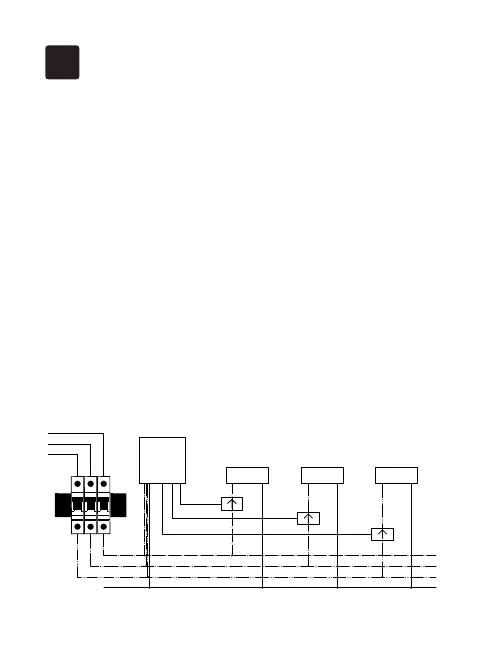7
3
Installaion
Important safety information!
• The power clamp must be installed and serviced only by a qualied
electrical personnel.
• Do not touch the terminals of the device during testing.
• Turn o all the power supply for this equipment before installing.
• Make sure that the power supply is off before connecting or
disconnecting it to an auxiliary device.
• Always use a properly rated voltage sensing device to conrm power
is o.
• Replace all devices, doors and covers before applying power to the
equipment.
Failure to follow these instructions will result in serious injury or
even death.
Get started:
Please make sure the main power in your facility is off before
installing. Follow the schematics below as an example to wire the
Power Clamp for dierent phase.
N
Red/L1
Green/L2
Brown/L3
White/N
PC321
Load1
L1
N
Load2
L2
N
Load3
L3
N
L1/AL2/B
L3/C
L3/C
L2/B
L1/A
Circuit
Breaker
3 Phase electricity wiring diagram