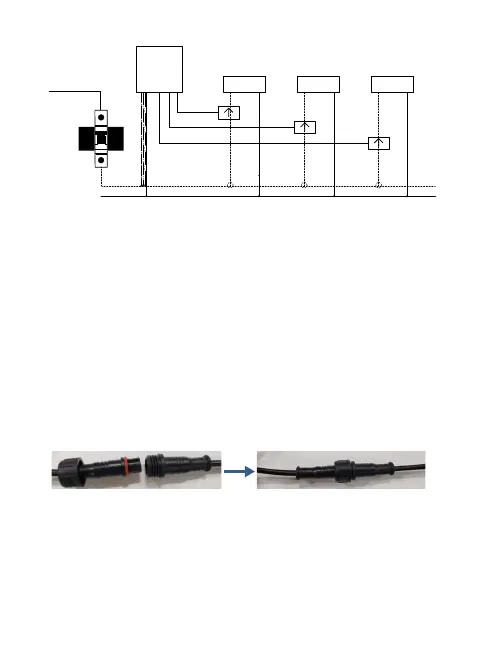8
Single Phase electricity wiring diagram
L
Red/L1
Green/L2
Brown/L3
White/N
PC321
Load1
L1
N
Load2
L2
N
Load3
L3
N
L1/AL2/B
L3/C
Circuit Breaker
Follow the steps below:
1. Connect AC Input cable to a socket near the Electrical Box to power
on the Power Clamp according to the corresponding phase wiring
diagram.
2. Attach both ends of the Current Transformer Cables first like the
picture shown below. Then spinning the waterproof latch clockwise
until both ends have been tightened and secured.
3. Open the clamp as shown below. Apply it on the electric meter
cable. The arrow on the clamp should face to the correct direction of
the electricity current ows (P1 → P2). If the arrow faces the reverse
direction, the reading meter will display 0.