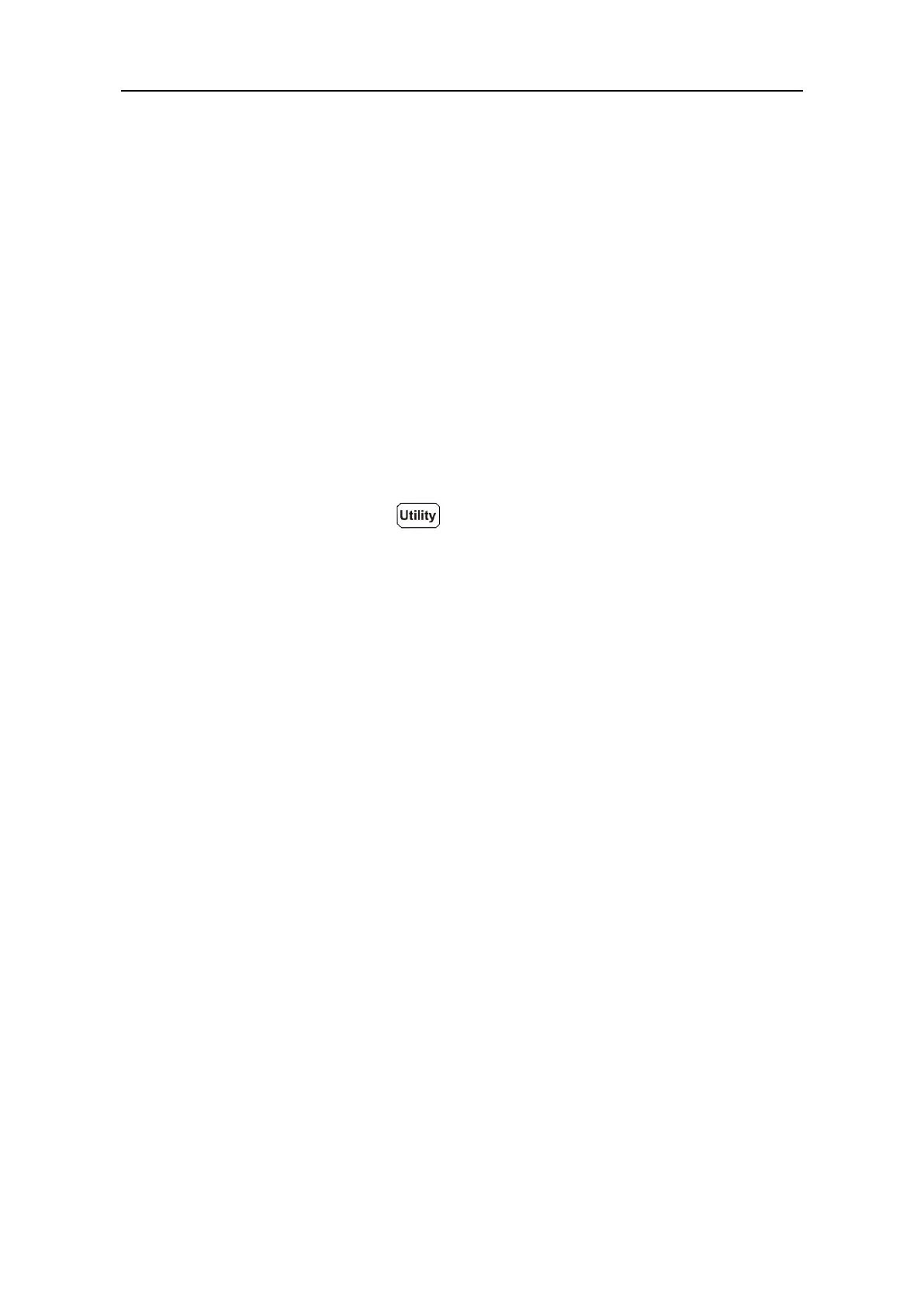3. Troubleshooting
1. The instrument is powered on but no Display.
1) Check if the power is connected properly.
2) Check if the line fuse which is below the AC Mains Input is used appropriately and
in good condition (see page 15, Appendix C: Line Fuse Replacement).
3) Restart the instrument after the steps above.
4) If the problem still exists, please contact us for our service.
2. The reading does not change when a current signal is input.
1) Check whether the test lead is correctly inserted into the current input terminals.
2) Check whether the DCI or ACI measurement function is enabled.
3) Check whether the DCI measurement function is used to measure AC current.
If you encounter other problems, try to reset the settings, or restart the instrument. If it
still cannot work properly, please contact us for our service, and provide your device
information. (Press the front panel
key)
