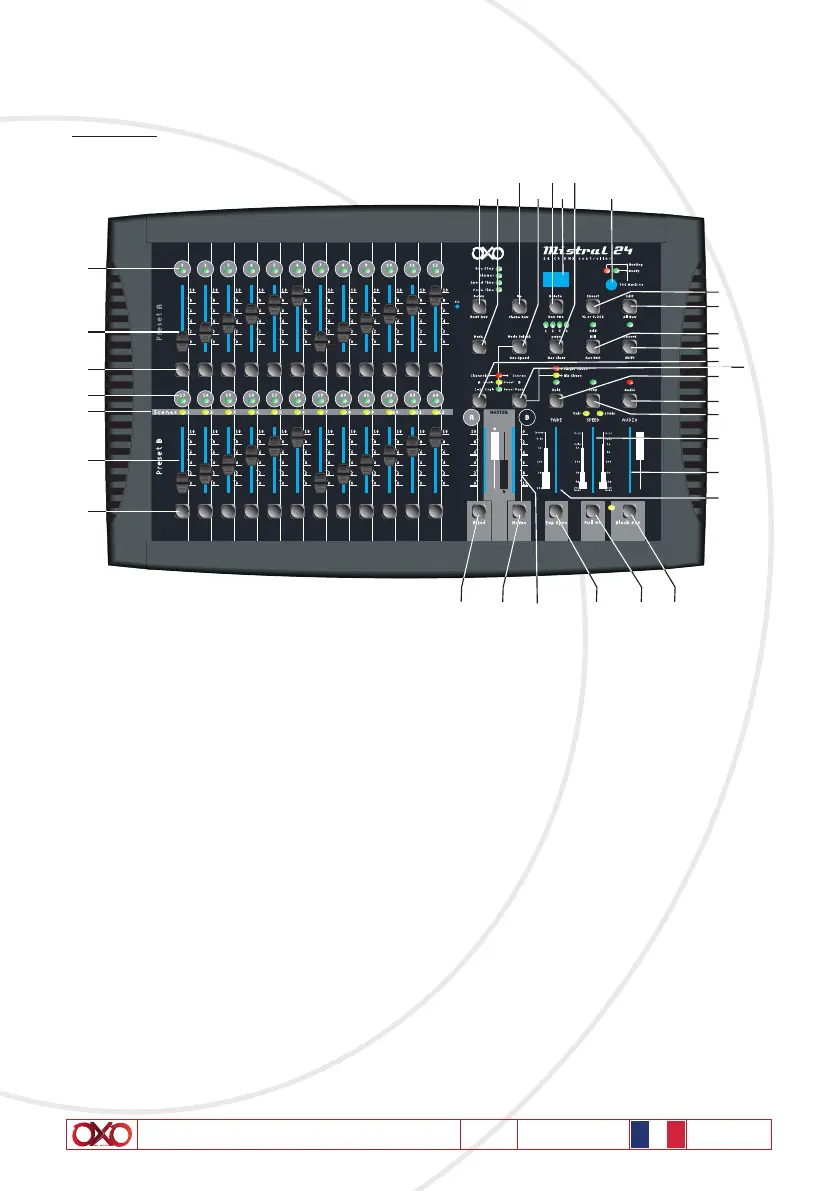Mode d’emploi - Mistral 24 V1.2 05/2019 30/52
4. Vue d’ensemble
Face avant
诀催 PANTONE 433 フ︹,η︹捣
1
2
3
4
5
6
7
15
16
17
18
19
20
21
22
32
33
31
23
8 9
10
11 13 34
12 14
1. LED de Preset A Indique l’état des sorties correspondant au canal de 1 à 12.
2. Potentiomètres 1-12 Ces 12 potentiomètres sont utilisés pour le contrôle et/ou
programmation de l’intensité des canaux 1-12.
3. Touche Flash 1-12 Ces 12 touches permettent d’allumer individuellement un
canal à son intensité maximum.
4. LED de Preset B Indique l’état des sorties des canaux numérotés de 13 à
24.
5. LED SCENE S’allume quand la scène correspondante est activée.
6. Potentiomètres 13-24 Ces 12 potentiomètres sont utilisées pour contrôler et/ou
programmer l’intensité des canaux 13 à 24.
7. Touche Flash 13-24 Ces 12 touches permettent d’allumer individuellement un
canal à son intensité maximale. Ou pour faire une program-
mation.
8. Touche Dark Cette touche applique un black-out momentané sur les
sorties.
