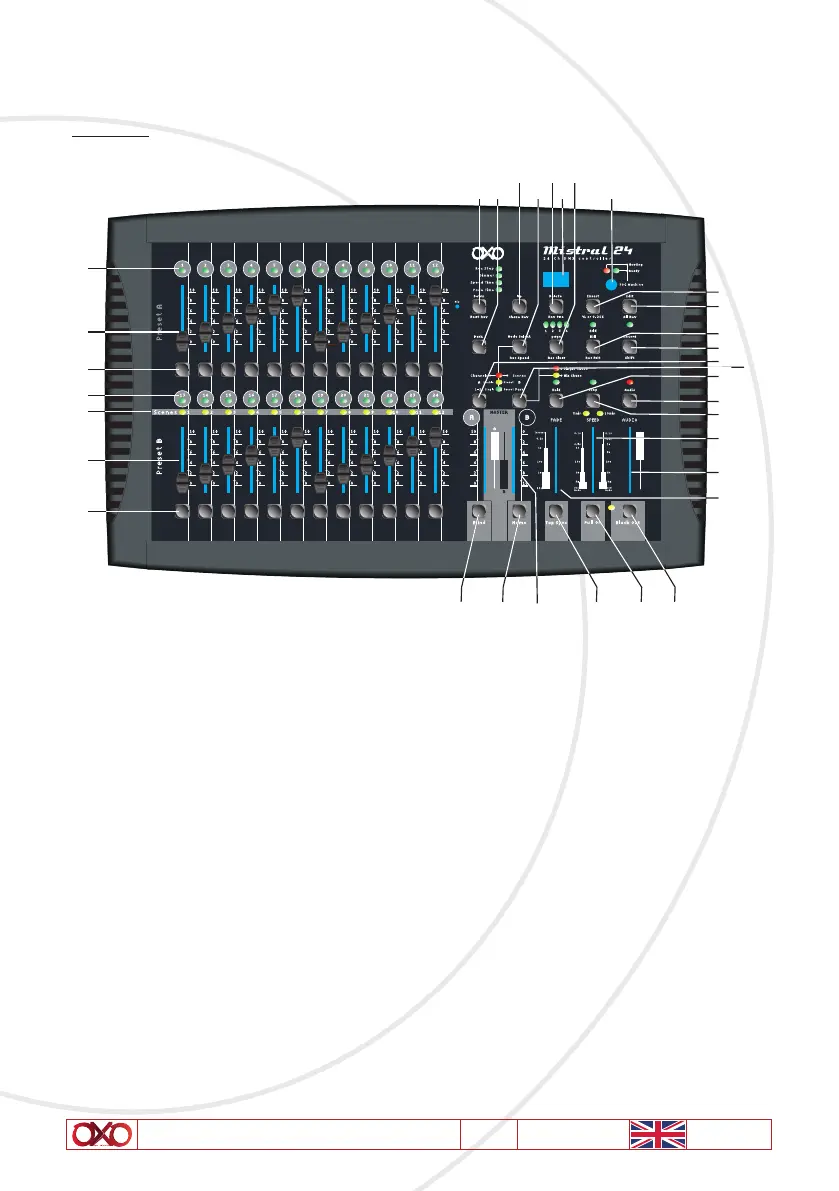User Manual - Mistral 24 V1.2 05/2015 6/52
4. Overview
Front view
诀催 PANTONE 433 フ︹,η︹捣
1
2
3
4
5
6
7
15
16
17
18
19
20
21
22
32
33
31
23
8 9
10
11 13 34
12 14
1. Preset A LEDs Show the current intensity of the relevant channel numbered
from 1 to 12.
2.Channel Sliders 1-12 These 12 sliders are used to control and /or program the in-
tensities of channels 1-12.
3. Flash Buttons 1-12 These 12 buttons are used to bring an individual channel, to
full intensity.
4. Preset B LEDs Show the current intensity of the relevant channel numbered
from 13-24.
5. SCENE LEDs Light when relevant scenes are active.
6. Channel Sliders 13-24 These 12 sliders are used to control and /or program the in-
tensities of channels 13-24.
7. Flash Buttons 13-24 These 12 buttons are used to bring an individual channel, to
full intensity. They also are used for programming.
8. Dark Button This button is used to momentarily black out overall output.
