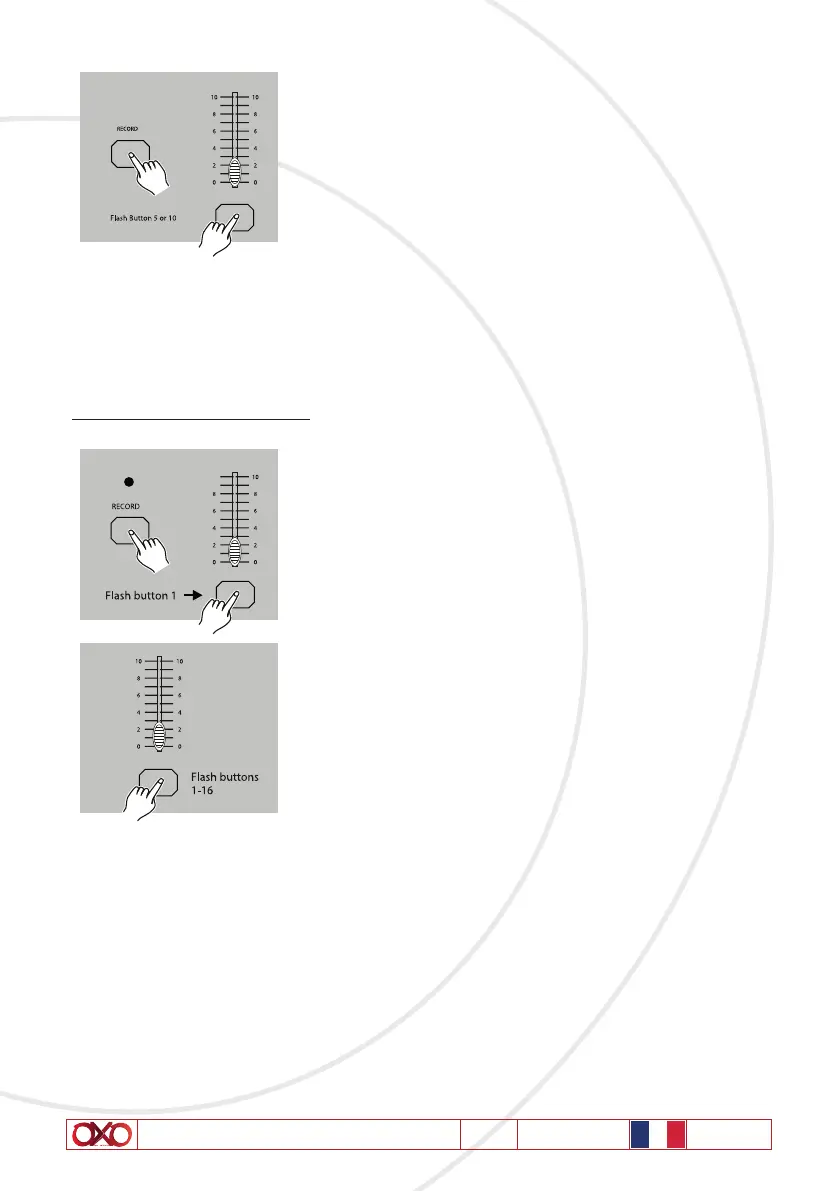Mode d’emploi - Mistral 24 V1.2 05/2019 44/52
• 2 - Appuyez sur le bouton "Flash Button 5 or 10" trois fois
pendant que vous maintenez la touche «Record».
• 3 - La LED 5MIN ou 10MIN va s’allumer indiquant que la
touche "Speed" est programmée au lancement du mode 5 ou
10 minutes.
6. Mode MIDI & Installation du Canal DMX
Réglage des paramètres MIDI IN
10
• 1 - Appuyez sur la touche "Flash button 1" trois fois pendant
que vous maintenez la touche "Record" appuyée. L’affichage
"CHI» apparaît indiquant que l’accès aux paramètres MIDI IN
est autorisé.
• 2 - Appuyez sur la touche Flash numérotée 1-16 pour as-
signer les canaux MIDI IN 1-16, les LEDs des canaux MIDI IN
correspondantes s’allument indiquant que les canaux sont af-
fectés.
