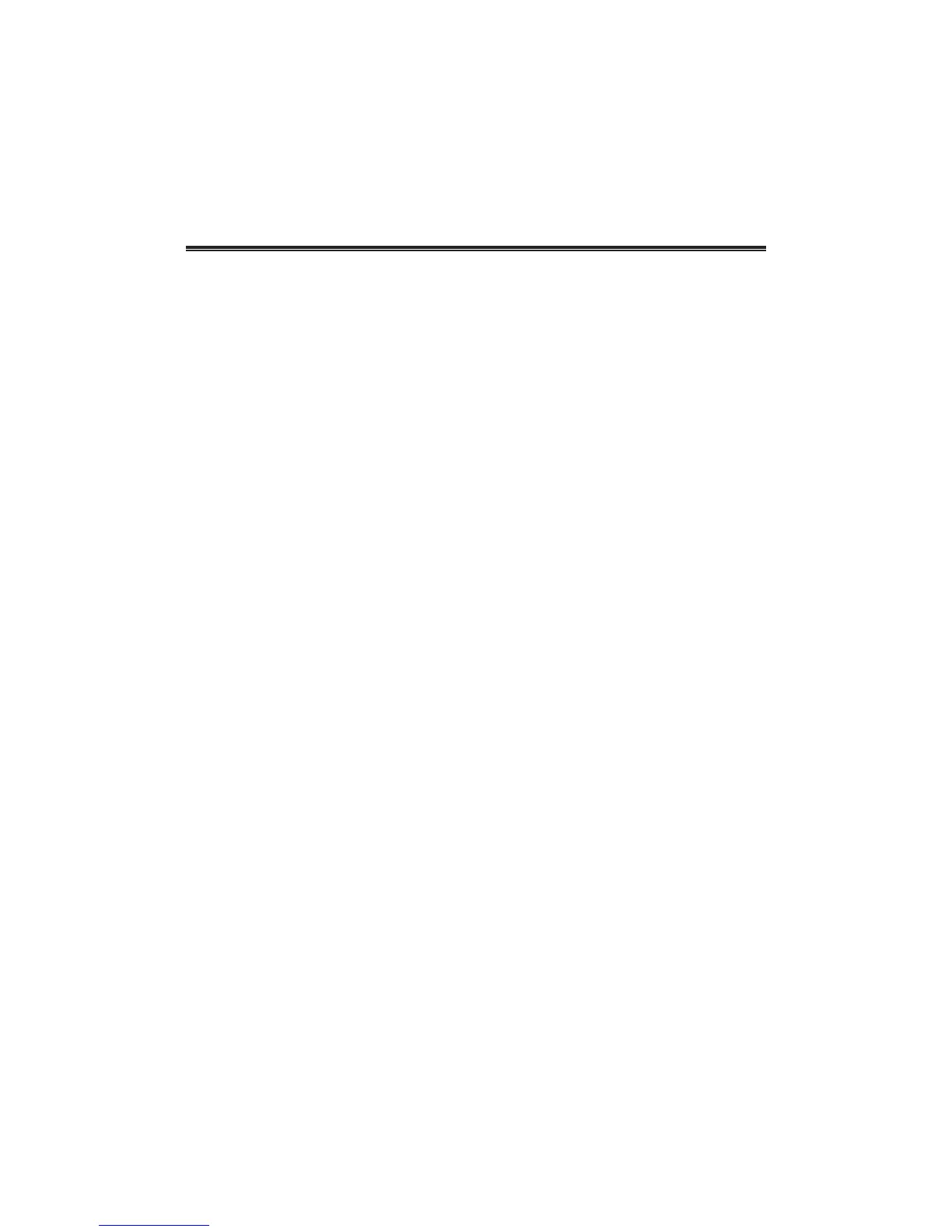Table of Contents
Outgoing Message ( OGM )-----------------------------------------------------------
Assign Outward Code (Least Cost Route) -------------------------------------------
Assign Outside Line Ring by Turns -------------------------------------------------
Enable or Disable Outside Call Reaches to Extension -----------------------------
by One-Touch Dialing ( at DISA mode)
Extension is Allowed Access Only Designated CO Line --------------------------
Exclusive CO Line of Designated Superior Extension -----------------------------
Assign Designated Extension is Belong to a Group --------------------------------
Head-Digits of Restricted Dial CO Line Number ----------------------------------
Head-Digits of Special (Allowed )Dial CO Line Number -------------------------
Certain Extension Outgoing Call Class ----------------------------------------------
Extension Number Management -----------------------------------------------------
Assign Outside ( CO ) Line Access Mode -------------------------------------------
Outside ( CO ) Line Duration Time Limit ------------------------------------------
Enable / Disable Extension User Use Speed Dialing Function --------------------
Fax Received Automatically --------------------------------------------------------
IP Code of CO Line ------------------------------------------------------------------
Cancel Call Transferred to Secretary -----------------------------------------------
Restore Personal Password ----------------------------------------------------------
Change System Time ------------------------------------------------------------------
Call Charge Mode ---------------------------------------------------------------------
Flash Time ----------------------------------------------------------------------------
Call Bill Memory Cleared -----------------------------------------------------------
Chapter 4: Appendix
Program Table ------------------------------------------------------------------------ 38
Operating Table ----------------------------------------------------------------------
PC Call Management Software -----------------------------------------------------
22
23
23
24
25
25
28
28
29
31
32
33
34
35
35
35
36
36
37
37
21
40
41
34