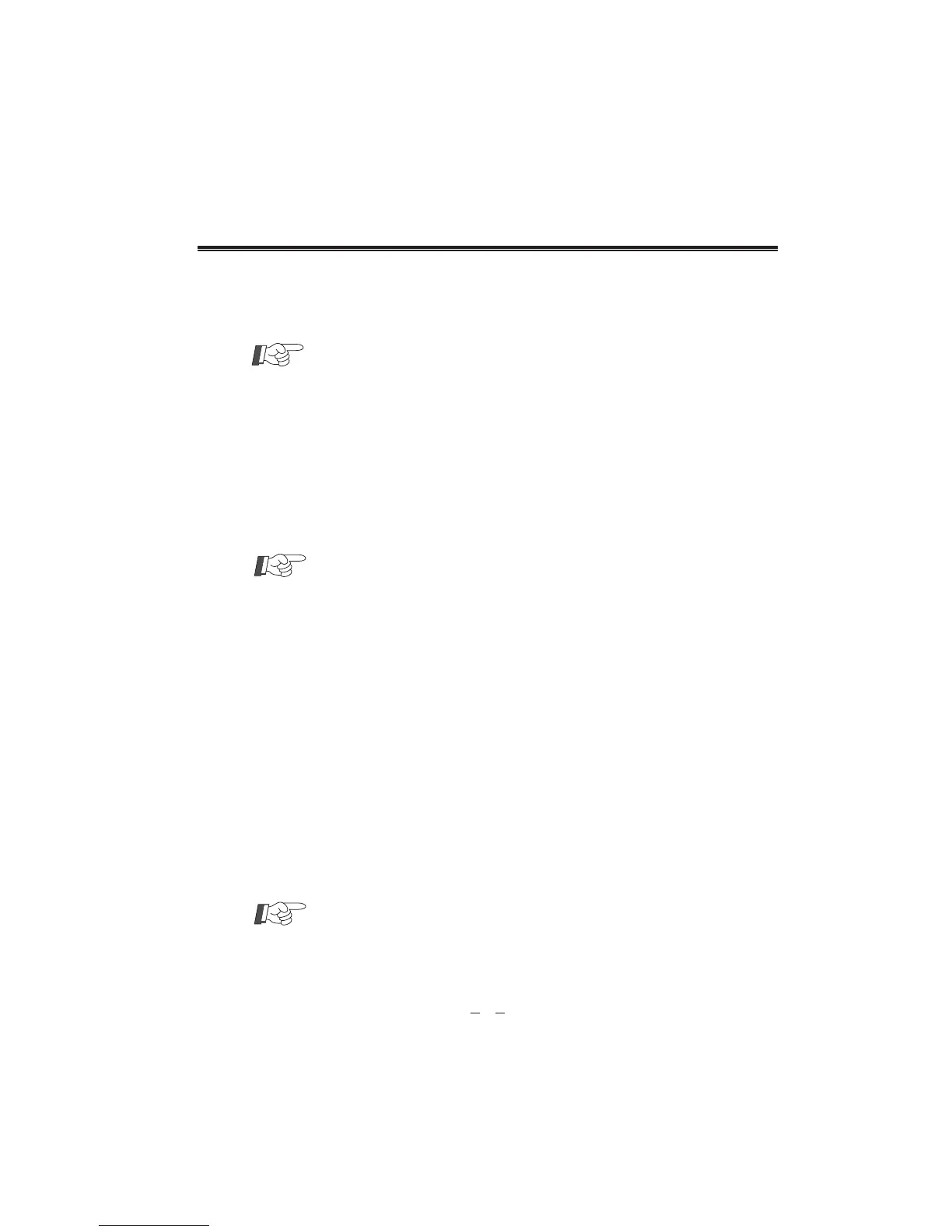2.2.3 Access Outside ( CO)Line Directly
Example: Direct outgoing mode extension 8008 make an outside call.
Operating: 1) Lifts extension 8008;
2) Dial outside call number when hear external dial tone.
Extension will enter CO line when lifts handset if has idle CO line (refer 3.50).
2.2.4 Access Outside ( CO)Line by Preferred CO Line
Format : # MN
MN = CO line port number = 01 ~04
Example: Extension 8008 is wants to make an outside call via CO line 3.
Operating: 1) Lifts extension 8008;
2) Dial #3 when hear internal dial tone;
3) Dial outside call number when hear external dial tone.
1. When user need to use * or # key to program some functions that supplied
by telecom provider, in order to avoid conflict with some functions of
PABX that need to use same key at beginning , please access CO line by
this program (select CO line ) first, then program functions supplied by
telecom provider.
2. User can select CO line by use #M, example, select CO 3
by input # 3 can access CO line 3, it is as same as press #03;
3. Busy tone will be sent when selected CO line is busy.
2.2.5 Personal Speed Dialing
Format : # # MN
MN = Speed dialing number = 01 ~80
Description: Allows an extension user to store up to 80 speed dialing numbers (01
through 80) with a maximum of 24 digits per number. For example, 01 =
008675786692066, 02 = 008675786692033. Here 01, 02 are speed dialing
number, to make a call, dial # # MN ( MN is the speed dialing number),
Example: Extension 8008 wants to call CO number 008675786692066 that is correspond
to speed dialing number 12.
Operating: 1) Lifts extension 8008, hear internal dial tone;
2) Input ## 12, then will call 008675786692066 automatically.
1. Only allows authorized user to use this function.
2. Related program: Please refer 2.3 and 3.53.
Chapter Two Operating
5