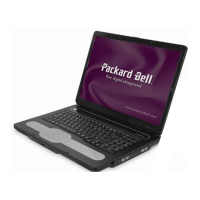Do you have a question about the Packard Bell EasyNote TE69KB and is the answer not in the manual?
Connect your computer to a wireless network by enabling Wi-Fi and selecting your network.
Create recovery discs to restore or reinstall applications and drivers.
Follow guidelines for safe computer usage to prevent health issues.
Avoid contact with hot surfaces and ventilation areas to prevent injury.
Identifies webcam, screen, and microphone on the top view.
Details power button, keyboard, touchpad, and click buttons.
Describes card reader and front panel indicators like power and battery status.
Information on using and caring for the external AC power adapter.
Details battery characteristics, charging, and maximizing lifespan.
Tips to prolong the battery's performance and lifespan.
Process to condition new batteries and replace them safely.
Recommends creating recovery discs for system recovery.
Tips for preventing online fraud and keeping software updated.
Guidance on creating secure passwords and protecting personal data.
Process to create a backup of your computer's original contents.
Steps to back up factory-loaded software and drivers.
Steps to troubleshoot and restore your computer.
Reinstalling pre-installed software and drivers.
Using System Restore to revert to a previous system state.
Reinstalling everything to return the system to factory settings.
Options for restoring the system using Recovery Management.
Steps to recover your system from a backup on a USB drive.
Legal agreement between user and Packard Bell for software use.
| Storage | 500 GB HDD |
|---|---|
| Display Size | 15.6 inches |
| Display Resolution | 1366 x 768 |
| Weight | 2.5 kg |
| RAM | 4 GB |
| Battery | 4-cell Li-ion |