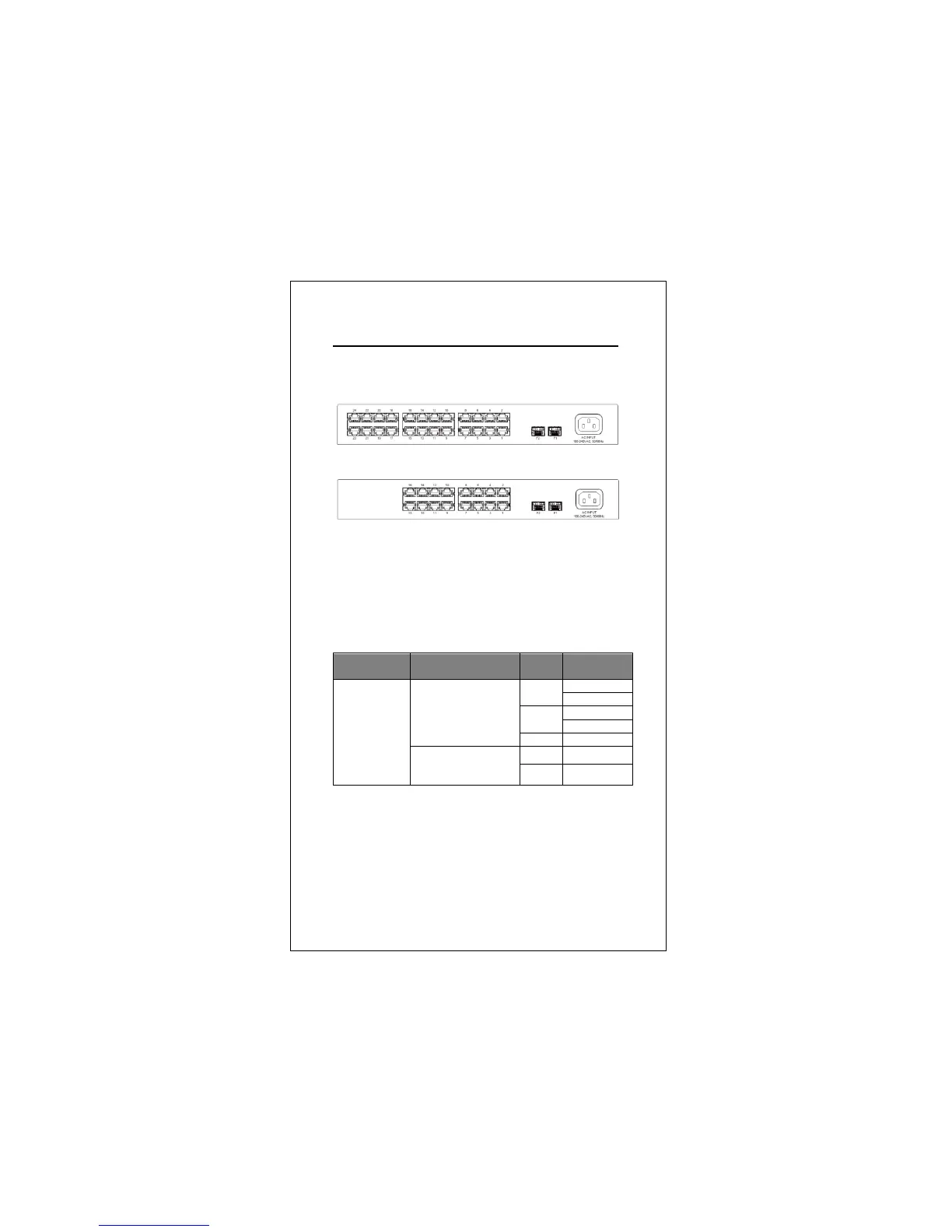4
Rear Panel
The back side is shown as bellow.
24 ports + 2 SFP
16 ports + 2 SPF
The following table describes the port labels on the rear
panel.
Ports Operation
The auto-negotiation feature allows ports running at
one of the following operation modes:
Power Receptacle
To be compatible with the electric service standards
around the world, the switch is designed to afford the
power supply in the range from 100 to 240VAC, 50/60Hz.
Please make sure that your outlet standard to be within
this range.
To power on the switch, plug the female end of the power
