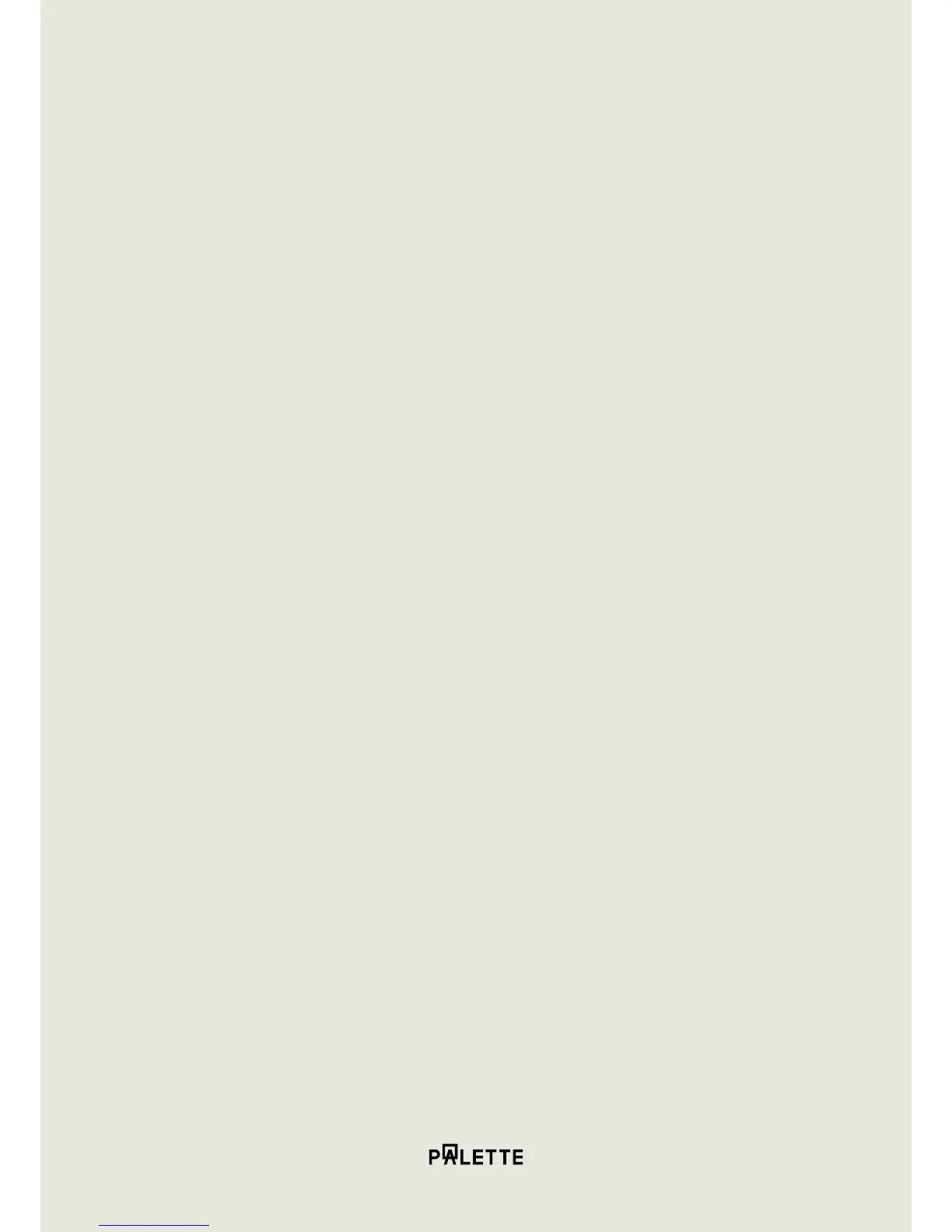1. Get Started
1.1 A Quick Look at Cube 1
1.2 Pair Cube With Your Smartphone 1
1.3 Pair Cube With Your Computer 2
1.4 Charge Cube 2
2. Using Cube
2.1 Capture Color 3
2.2 Cube Companion App 4
2.3 Cube Link 9
2.4 Calibrate Your Cube 9
3. Safety, Handling and Support
3.1 Important Safety Information 10
3.2 Important Handling Information 11
3.3 Cube Support 12
3.4 Reset or Restart Cube 11
Contents