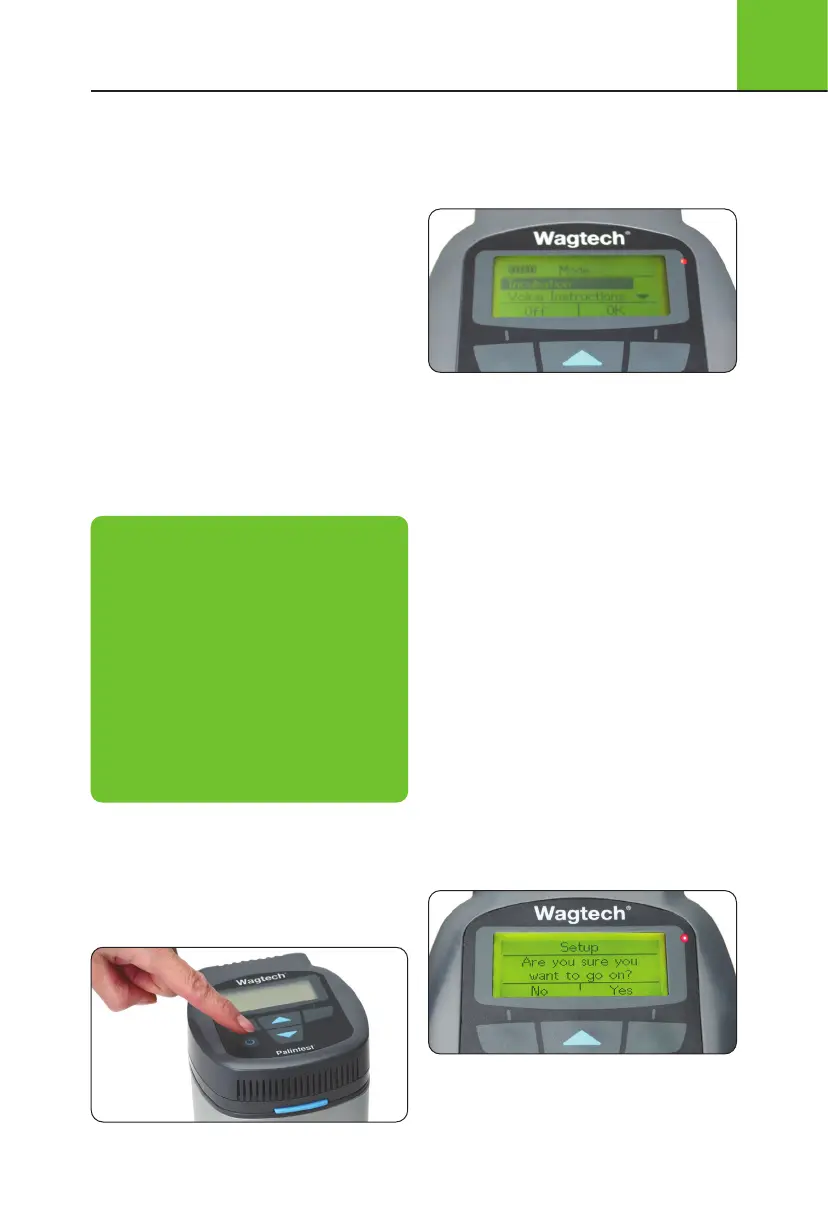6.2 Recharging the 12V DC Battery
Note: For optimal recharging, switch off
the incubator.
To recharge the incubator battery:
• Connect the cable of the mains adapter to the
incubator via the socket on the left hand side
of the incubator lid
• Connect the red and black cable connectors to
the correct terminals on the battery and plug
the other end into the right hand side of the
incubator lid
• Turn on mains electrical supply
• Charge for at least 8 hours
• The LED on the mains adapter indicates
the status of ‘charging’:
Yellow = charging
Green = complete/trickle charging
6.3 Setup and Operation of Incubator
6.3.1 Start-up and Mode Page
• Ensure the incubator is connected to a
reliable
power supply. To switch the incubator
on, press
the POWER button and release
• A red LED in the right hand corner of the
incubator lid indicates that power is supplied
and the incubator is on. The backlight will
illuminate automatically on key press.
• The initial screen is the Mode page and offers
four options. Navigation between the options
is carried out using the UP/DOWN buttons.
• The four options are:
Incubation - select this option to carry out
an incubation.
Voice Instructions - select this option to
hear useful audio instructions for key steps.
Used with the prompt cards included.
Setup - view or set User ID, Test Protocol,
Speaker Volume, Date Format, Date, Time,
Language, Check Calibration, Software Version
and Resuscitation Period.
Data Log - select this option to view reports
of the last five incubation cycles.
6.3.2 Setup Menu
• The Setup menu allows the user to set the
incubator preferences and validate performance
• To enter the Setup menu use the UP/DOWN
keys to scroll to Setup on the Mode page
Once highlighted press ‘OK’. The following
screen is displayed.
• Press ‘YES’
• Use the UP/DOWN key to scroll between
the items in the Setup menu
21
6
Incubation and Incubator Operation
Useful to Know
• Ideally the incubator should be recharged
after each use, although as previously
mentioned it is capable of running for up
to 5 complete incubation cycles before this
becomes necessary
• If this is not possible then ensure to charge
the battery fully after prolonged periods
of field use and try to leave the battery
charged up when not using the kit
• Take care never to allow the battery to
discharge completely as this will shorten
its working life
