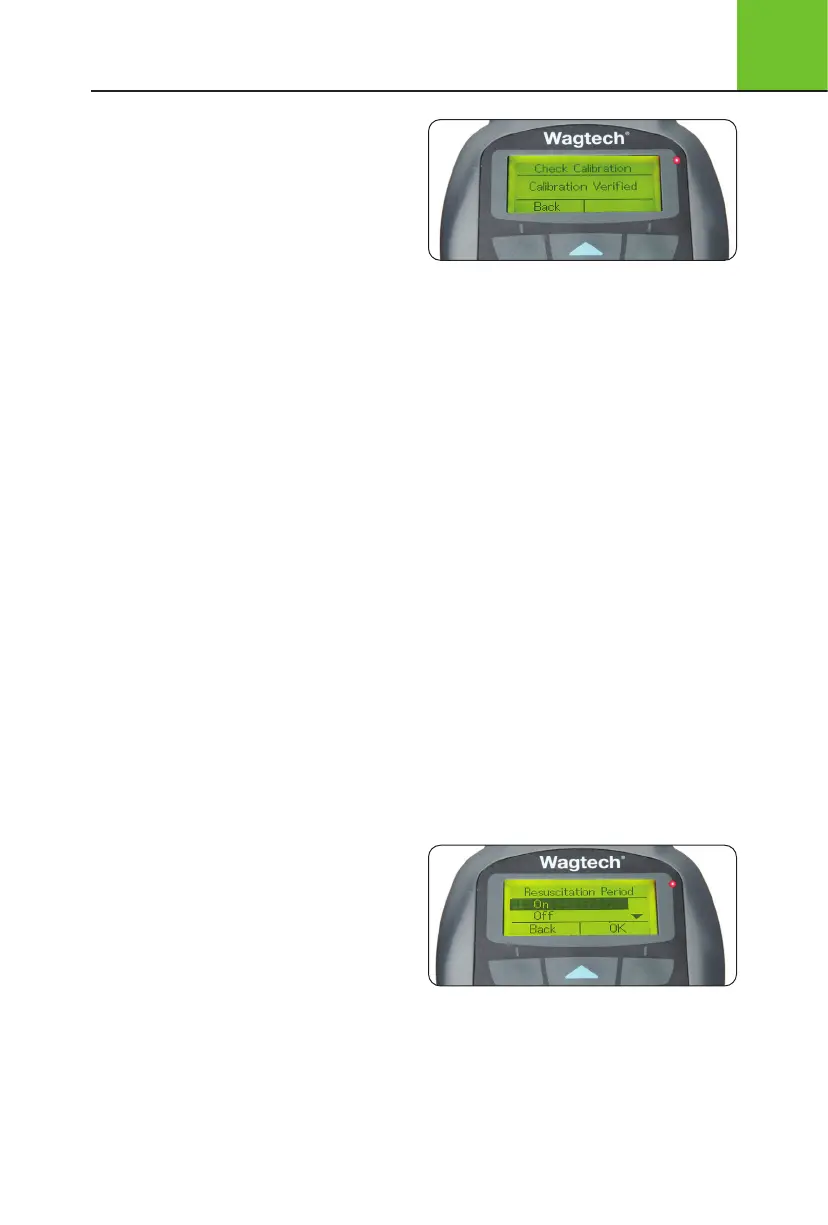Set Date
To set the Date:
• Highlight ‘Set Date’ and press ‘OK’
• Use the UP/DOWN keys to set the day.
When correct press ‘OK’
• Use the UP/DOWN keys to set the month.
When correct press ‘OK’
• Use the UP/DOWN keys to set the year.
When correct press ‘OK’
Set Time
To set the Time:
• Highlight ‘Set Time’ and press ‘OK’
• Use the UP/DOWN keys to set the hour (24
hour clock format). When correct press ‘OK’
• Use the UP/DOWN keys to set the minutes.
When correct press ‘OK’ to return to the
Setup menu
Set Language
To set the Language:
• Highlight ‘Set Language’ and press ‘OK’
• Use the UP/DOWN keys to highlight the
required language: English, French, Spanish
and Mandarin
• When correct press ‘OK’
Check Calibration
Validate the temperature calibration of the
incubator for performance review. The temperature
is controlled by two laser-trimmed thermistors which
are supplied factory calibrated and designed for
long term stability.
There is no natural drift in the calibration of the
incubator over time and hence no need to field-
adjust the calibration.
Using two identical thermistors located
separately
provides a dual validation approach
to performance
monitoring. It is possible but unlikely that either
thermistor may be damaged in normal use but the
possibility of both thermistors being compromised
in an identical manner is almost zero.
The Check Calibration function provides a simple
electronic check that both thermistors are reading
the same temperature as each other within a
specified tolerance. If the comparison is out of
range the display will show Error 107: Validation.
• Highlight ‘Check Calibration’ and press ‘OK’
• The incubator will display ‘Calibration
Verified’ upon completion
• Press ‘Back’ to return to the Setup menu
In the unlikely event of failure, return the incubator
to your local service representative for attention,
quoting the serial number shown on the base.
Version
View the software version number for
identification and potential upgrade.
• Highlight ‘Version’ and press ‘OK’
• Note the software version displayed
Resuscitation Period
To improve microbiological analysis performance,
stressed samples should be subjected to a period
of acclimation prior to incubation.
To automatically include a resuscitation period
highlight ‘On’ and press ‘OK’.
Resuscitation periods from 1-4 hours are set
from the Incubation menu when set to ‘On’.
If resuscitation is not required highlight ‘Off’
and press ‘OK’.
23
6
Incubation and Incubator Operation