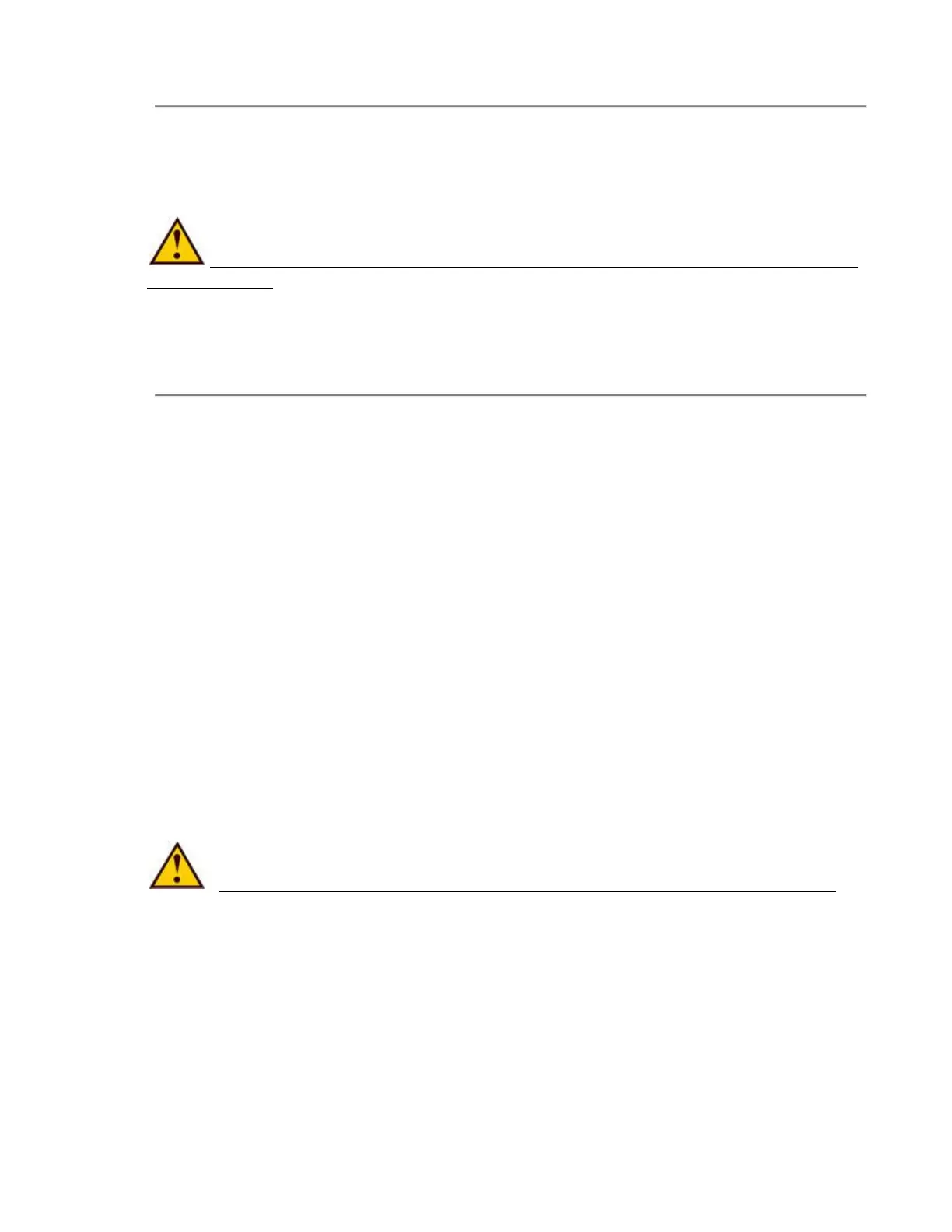Document #: 020-17475-00 Revision: E Page #: 24 of 63
M. MIXING
1. On the touch screen choose the mode of operation and set parameters/recipe for the
mixing run.
2. Start run
3. For additional instruction on using the operator interface, see section P
DO NOT attempt to mix in empty or dry bags. It may result in to damage of the
film of the bag.
N. REMOVING SUPERCONDUCTING DRIVE UNIT FROM TANK
For compact drive unit model see also Section S.
1. When mixing is complete, press and hold the STOP button until top bar of the window
filled (2-3 sec) unless the run finished and rotation stopped automatically. (Ensure that
electrical power remains connected to the machine when mixing multiple bags
consecutively.)
2. Firmly hold the drive unit handle and raise the drive unit slightly to release the locking
lever. Release the latch by pulling it toward the control box.
3. Carefully lower the rear wheels of the drive unit to the floor. Roll the drive unit on its rear
wheels away from the dolly.
4. Press down on the drive unit handle until the guide bearings are free from the guide
rails.
5. Pull the drive unit away from the dolly until the guide bears are free from the rails.
Carefully lower the front wheel to the ground.
6. The Superconducting Drive Unit can now be wheeled to another station for use.
7. When mixing is completed and the bag is completely drained, remove the bag by
carefully pulling the impeller seat and the drain tube out of their respective ports.
8. Remove the centering aligner and return to the supplied Accessories Box for future use.
The Interface should remain in its locked position for future use.
Always put the protective shield back on the bag impeller before disposal.
9. Dispose of plastic bag.
