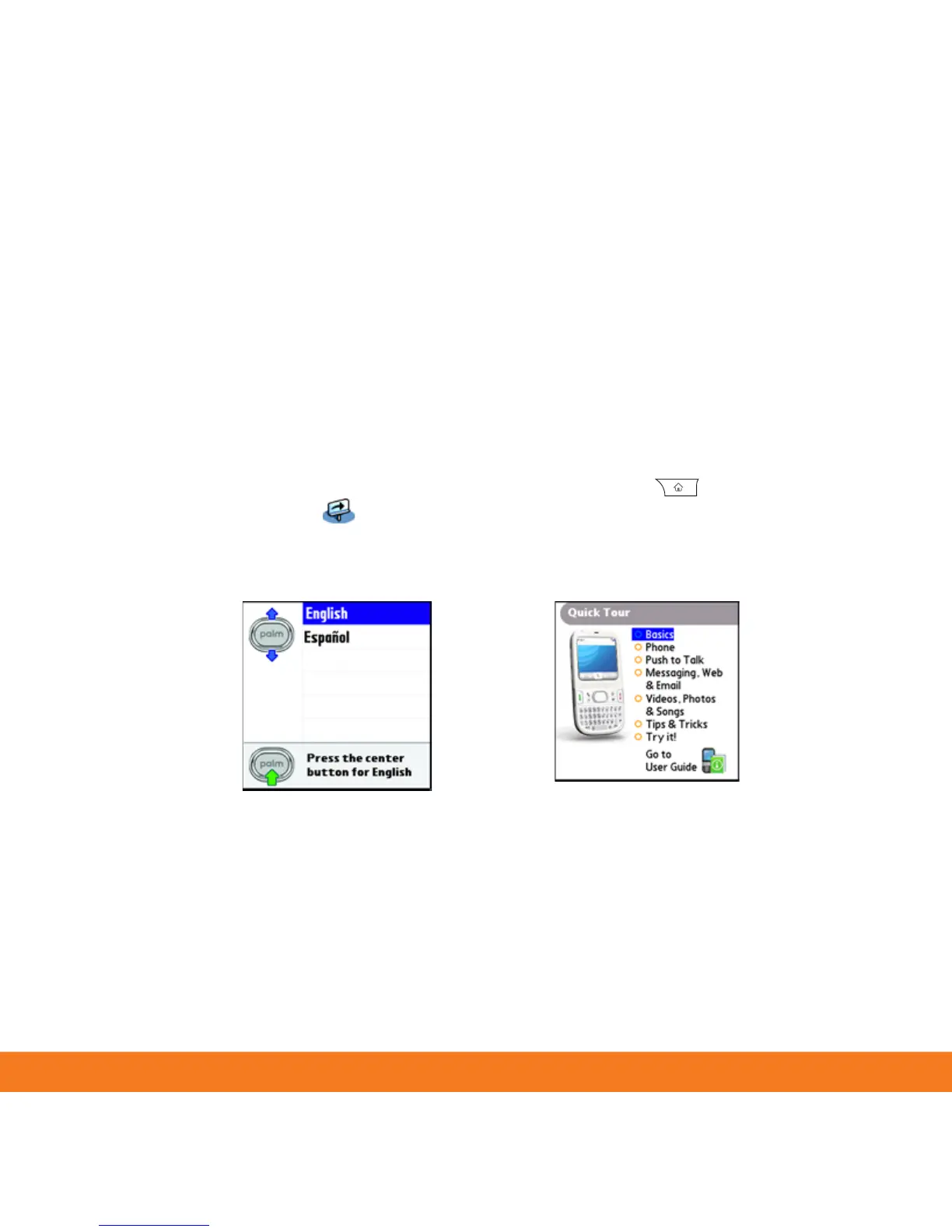8
Complete the setup
1. Select the language you want to use.
2. Follow the onscreen instructions to set the date and time.
Note: If you want your Centro to obtain the date, time, and time zone from the
local network, accept the default setting on the Date & Time screen.
3. When the setup is complete, press Applications and select
Quick Tour .
4.
Recommended: Review the Basics and Phone sections of the Quick Tour
before using your Centro.
