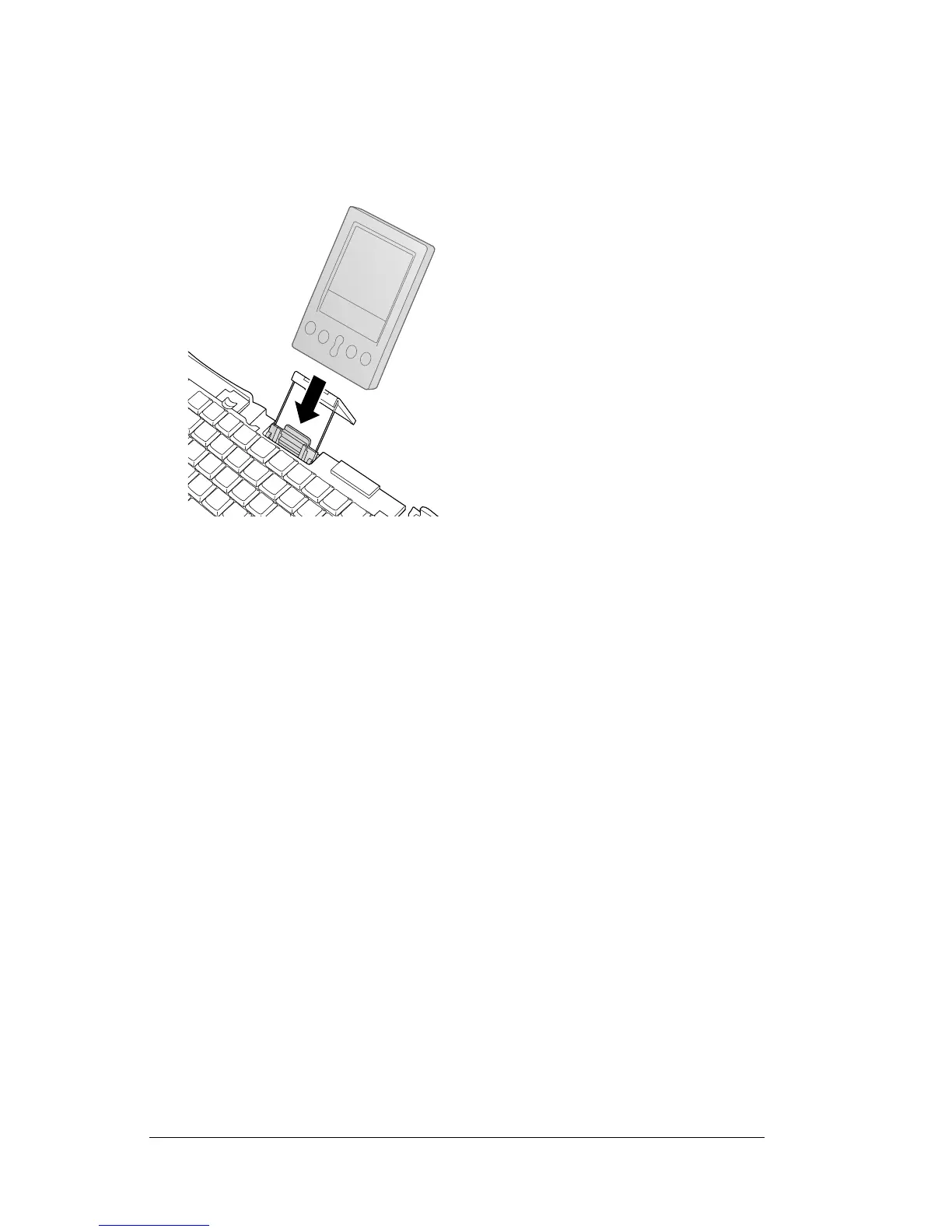Page 6 Setting Up the Keyboard
To connect your organizer:
1. Line up your organizer with the angle of the support bracket.
2. Slide your organizer securely onto the keyboard docking
connector. Your organizer turns on automatically.
After you install the keyboard application and connect the organizer,
you can begin typing.
