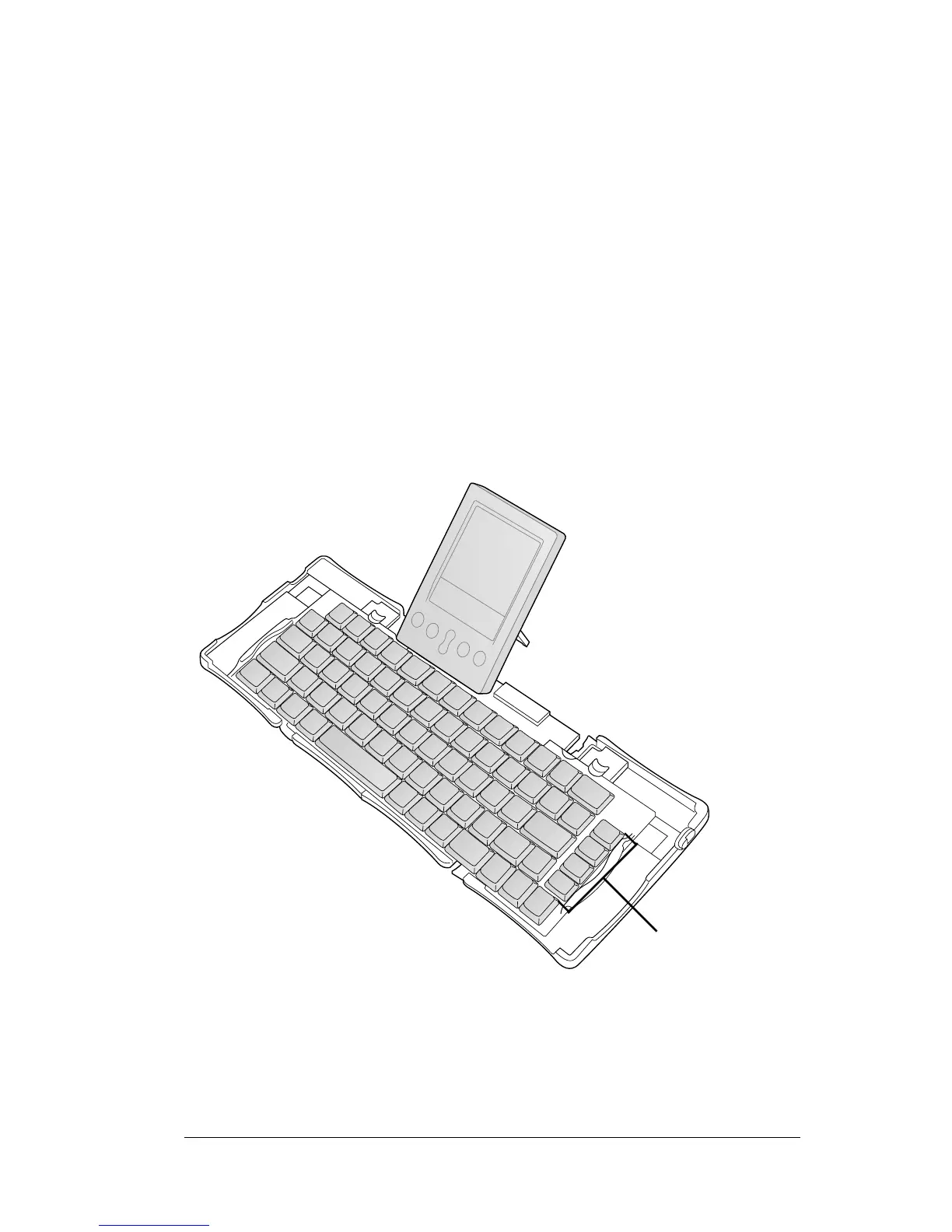Introducing the Palm™ Portable Keyboard Page 1
Introducing the
Palm™ Portable Keyboard
The Palm™ Portable Keyboard is the convenient, portable solution for
typing text and commands quickly and easily into your Palm
Computing
®
organizer. This compact and fully functional keyboard
enables you to do the following:
■ Type text and special characters into your Palm applications
■ Quickly access your main applications with keyboard buttons
■ Enter commands and options with function keys
■ Travel anywhere with a keyboard for your organizer
Before you can use your keyboard, you must do the following:
■ Install the Palm Portable Keyboard application on your organizer
■ Set up the keyboard and attach your Palm Computing organizer
Palm
application
keys
