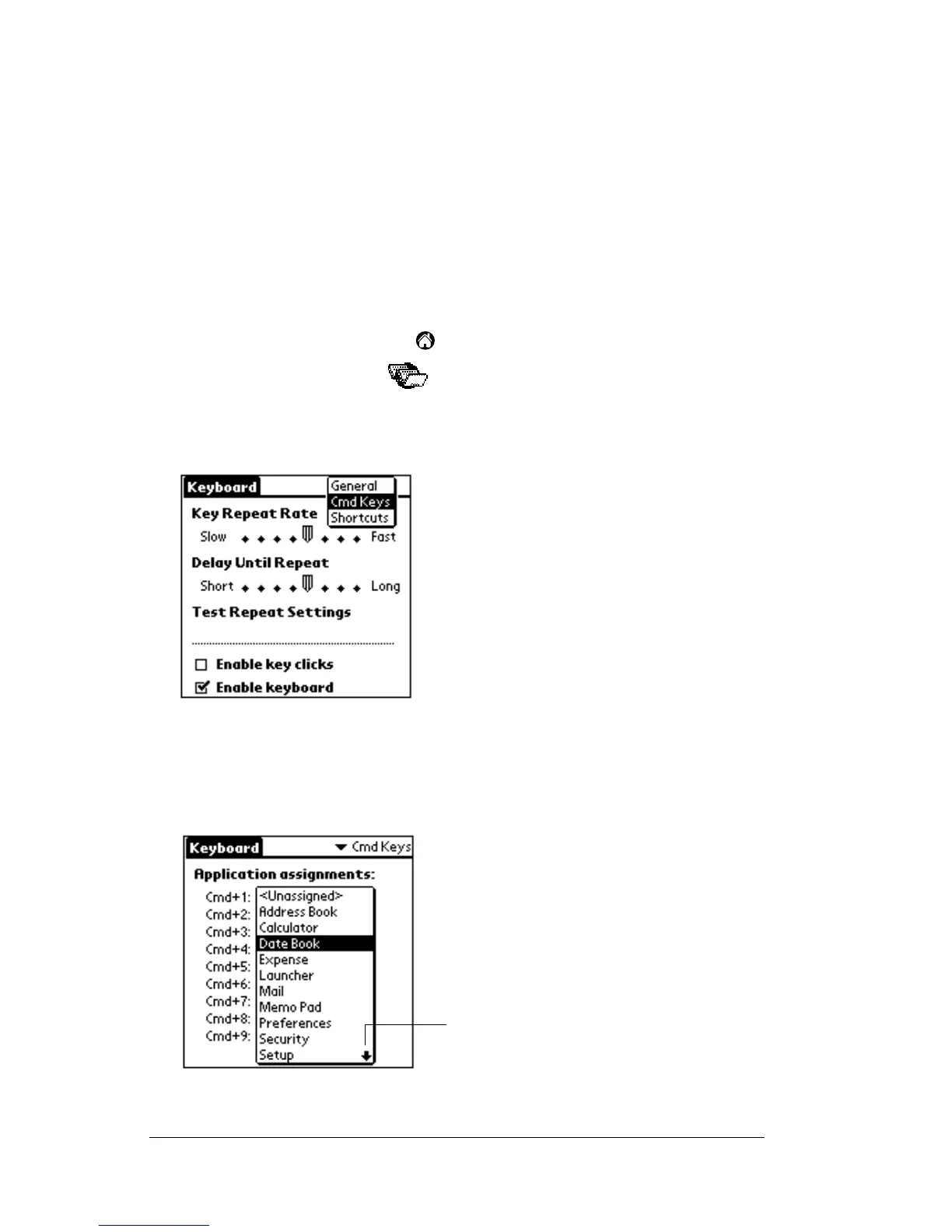Page 10 Customizing Your Keyboard
Assigning applications
to command key combinations
You can open the main organizer applications — Date Book, Address
Book, To Do List, and Memo Pad — using the four keys on the far right
of your portable keyboard.
You can also open an application by using a command key
combination that you assign to it.
To assign an application to a command key combination:
1. Tap the Applications icon .
2. Tap the Keyboard icon .
3. Tap the pick list in the upper-right corner of the screen and select
Cmd Keys.
4. Tap the pick list of the command key combination that you want to
assign to an application.
5. Select the application that you want to assign to the key
combination.
Tap an arrow to move through the
list a page at a time
