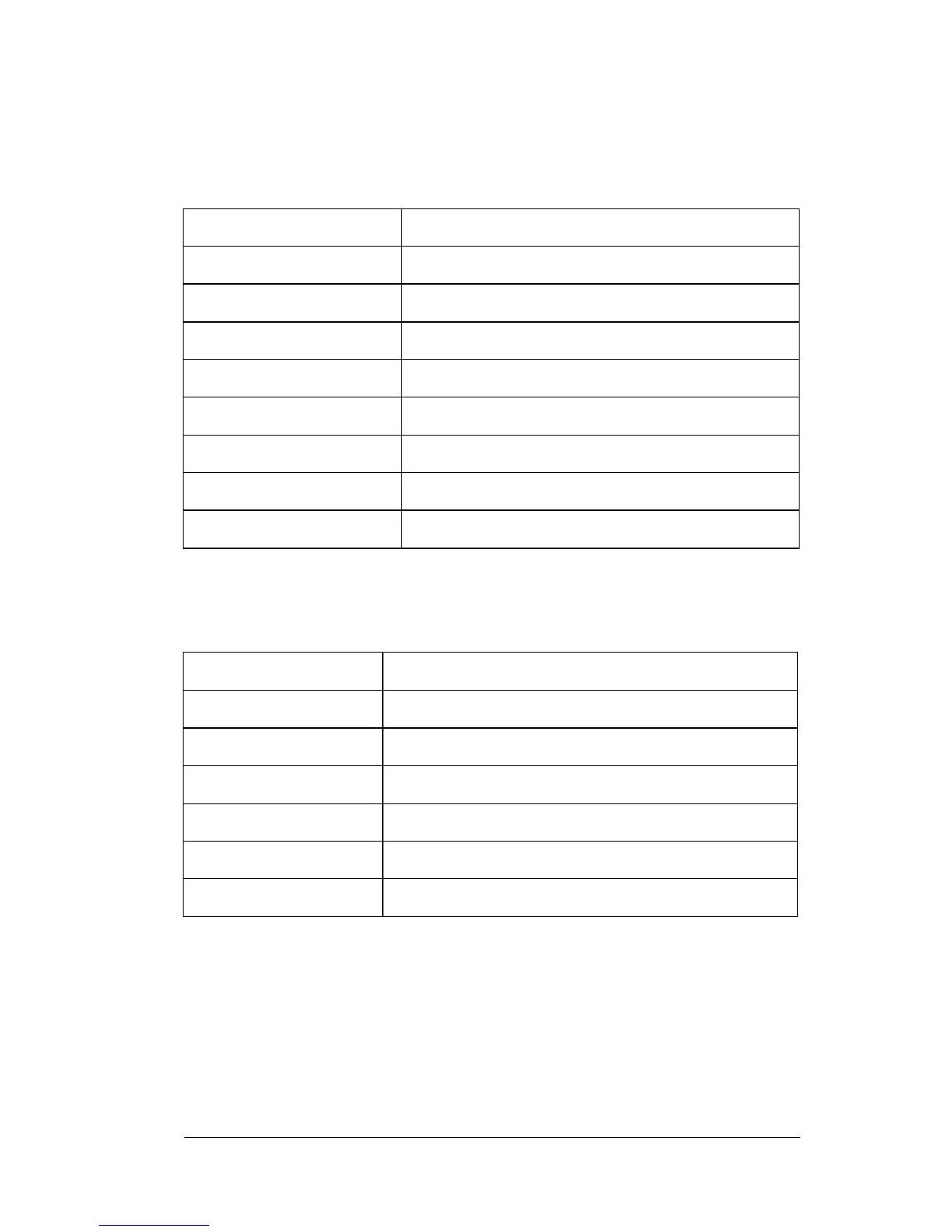Keyboard Shortcuts Page 13
Button shortcuts
This table lists the key combinations to activate onscreen buttons.
Note: You can also activate a button by pressing Ctrl - Cmd and a
letter unique to the button name.
Menu commands
This table lists the key combinations to activate organizer commands.
Keystroke Equivalent onscreen button
Fn - Enter OK
Fn - Del Delete
Fn - Done Cancel
Fn - New New
Fn - Left arrow Show
Fn - Right arrow Details
Fn - , Note
Fn - / Edit
Keystroke Action
Ctrl - x Cuts selected text
Ctrl - c Copies selected text
Ctrl - v Pastes cut or copied text
Fn - Cmd Enters shortcut mode
Fn - = Toggles backlight
Cmd-space Enters kana mode (Japanese OS only)
