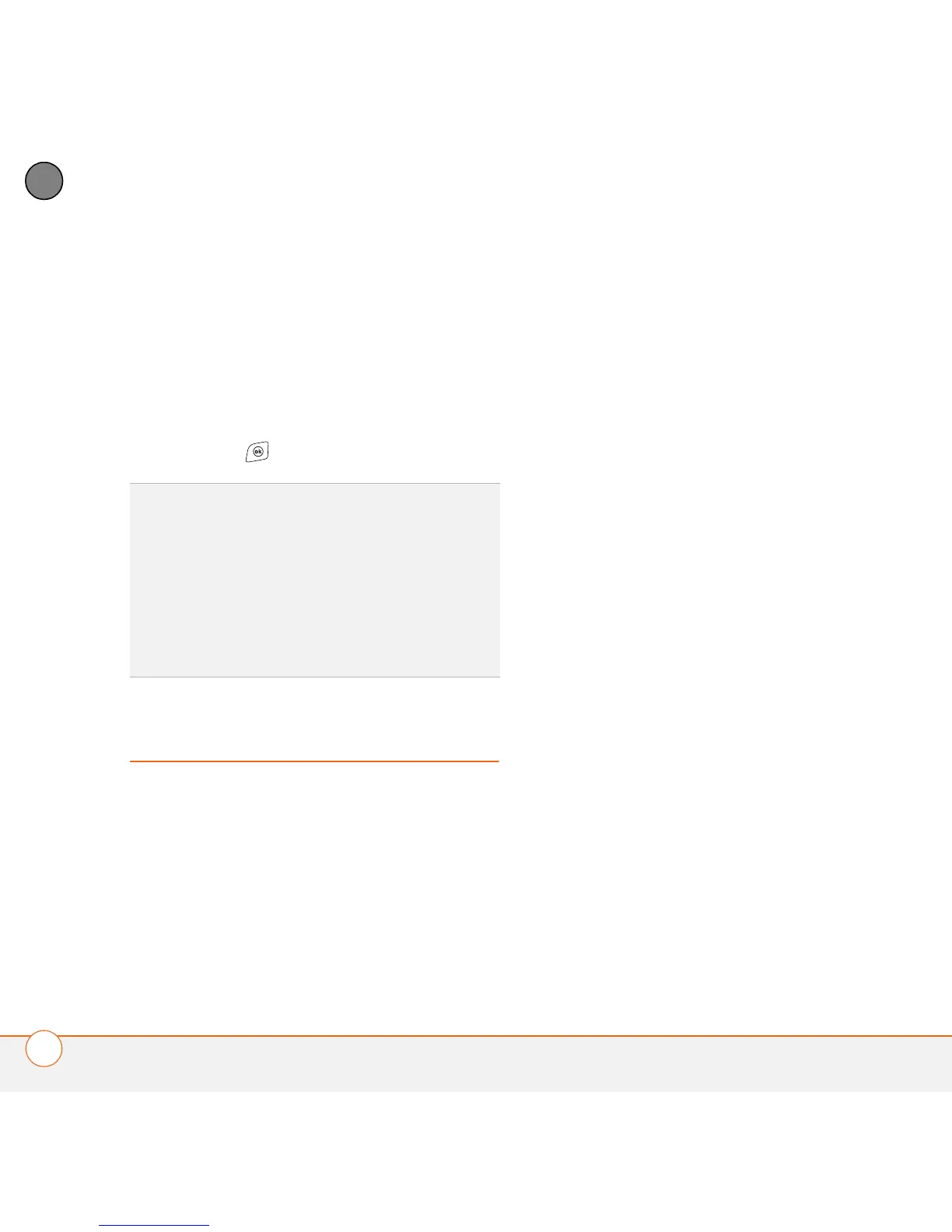STAYING PRODUCTIVE
EXCEL MOBILE
144
7
CHAPTER
Use slide timings, if present: Enables
the timings recorded with each slide in
a presentation.
Loop continuously: Advances to the
first slide after playing the last slide in a
presentation.
6 Press OK .
Excel Mobile
With Excel Mobile you can create and edit
workbooks and templates on your
smartphone. You can also edit workbooks
and templates that you create on your
computer. However, keep in mind that you
may lose some of the information and
formatting when you save the workbook on
your smartphone.
Note the following formatting
considerations:
• Alignment: Vertical text appears
horizontal.
• Borders: Appear as a single line.
• Cell patterns: Patterns applied to cells
are removed.
• Fonts and font sizes: The original font
is listed on your smartphone and
mapped to the closest font available.
Original fonts reappear on your
computer.
• Number formats: Microsoft
®
Excel
®
97
conditional formatting is displayed in
Number format.
• Formulas and functions: Unsupported
functions are removed, and only the
returned value of the function appears.
Formulas containing the following are
also converted to values:
• An array or array argument, for
example, =SUM({1;2;3;4})
• External link references or an
intersection range reference
• References past row 16384 are
replaced with #REF!
TIP
To turn the presentation into a
continuously looping slide show, check both
the Use timings, if present, and the Loop
continuously boxes.
DID
YOU
KNOW
?
You can purchase SDIO
presentation modules that let you project your
PowerPoint Mobile presentations through an
LCD projector.
