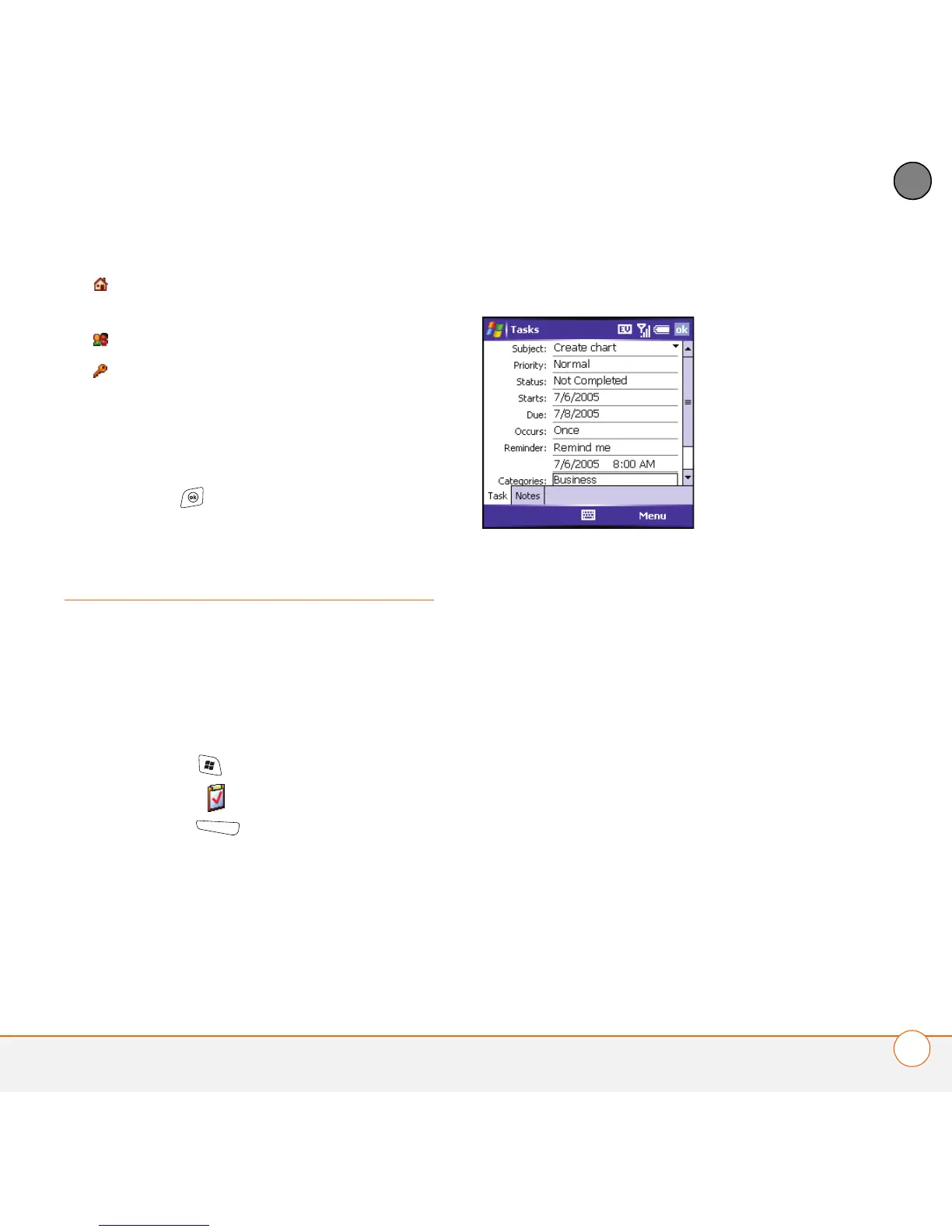STAYING ORGANIZED
TASKS
75
4
CHAPTER
Send meeting requests via: Sets the
Messaging method used to send
meeting requests.
4 Press OK .
Tasks
You can use Tasks to remind you of tasks
you need to complete and to keep a record
of completed tasks.
Adding a task
1 Press Start and select Programs.
2 Select Ta s k s .
3 Press New (left action key).
4 Enter a description of the task in the
Subject field.
5 Set any of the following:
Priority: Sets the priority level for this
task. Later you can arrange your tasks
based on the importance of each task.
Status: Indicates whether the task has
been completed.
Starts: Specifies when the task begins.
Due: Sets the due date for the task.
Occurs: Indicates whether the task
repeats at regular intervals and how
often it repeats.
Reminder: Sets an alarm for this task
and indicates when you want to be
reminded.
Categories: Assigns the task to one or
more categories.
A location has been assigned to
the event.
The event is a meeting.
The event is marked private.
