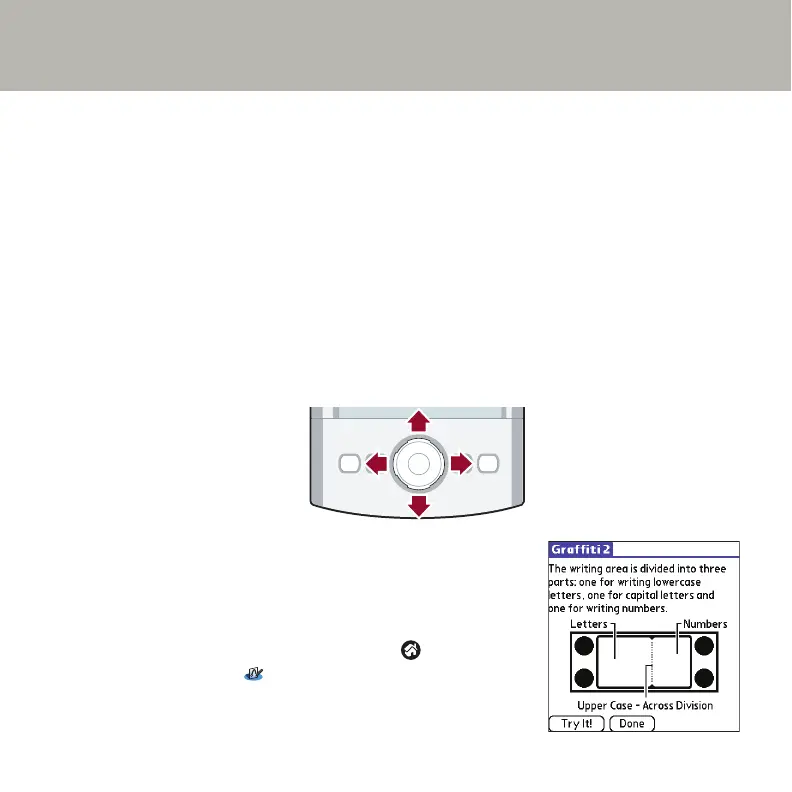GET MORE OUT OF YOUR HANDHELD
Use the 5-way navigator
Use the 5-way navigator for quick access to your information with just one hand! For example, you
can do any of the following and much more. For full details, see the Handbook.
• Go to the Applications Launcher by pressing and holding Select.
• View the highlighted item by pressing Select in most applications.
• Access the Address Book Quick Lookup feature by pressing Right from the Address list,
or access the Quick Connect feature by pressing Right from the Address record.
• Access Date Book events/notes, Note Pad notes, and Voice Memo voice memos.
• Access and navigate through Microsoft Office documents with DataViz Documents to
Go.
Learn Graffiti
®
2 writing
Graffiti
®
2 writing is a fast and simple way to enter text and
numbers into your handheld. Take this hands-on tutorial to see
simple strokes turn into text and numbers on your screen.
• Slide open your handheld, tap Home , and tap the
Graffiti 2 icon .
