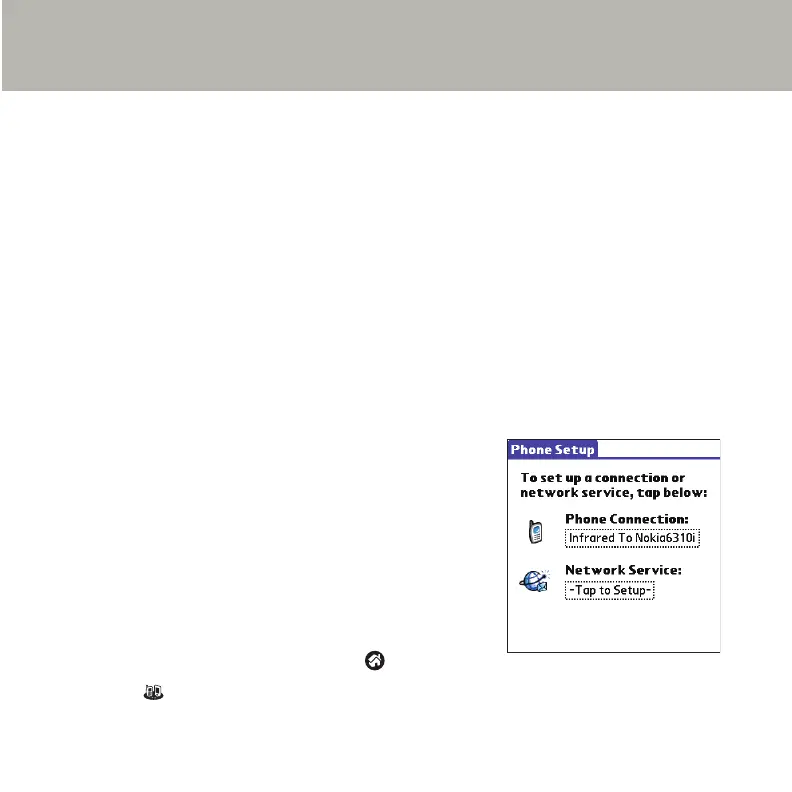Install more software on your handheld
Insert the Software Essentials CD-ROM into the CD-ROM drive to install software that enables you
to take full advantage of your handheld’s multimedia, communication, and productivity features.
• Take your favorite photos with you when you install Palm
™
Photos.
• Show your video clips to friends and family when you install Kinoma Video Player.
• Listen to MP3 files and other leading music formats when you install the MP3 player
(expansion card required, sold separately).
Note:
You must first do a HotSync operation to install DataViz Documents to Go and VersaMail™ 2.5
software on your handheld. You may need to download software from the Internet while
installing some applications from the Software Essentials CD-ROM.
Visit www.palm.com/software for hundreds of other available software applications.
Go wireless with Bluetooth
™
technology
Get rid of cables! Use integrated Bluetooth
™
technology to
wirelessly exchange e-mail, surf the web, and synchronize with
your computer enabled with Bluetooth technology.
Within minutes, configure your Tungsten
™
T2 handheld to
communicate with global GPRS carriers and with most popular
phones enabled with Bluetooth technology. Visit
www.palm.com/support/globalsupport to view an updated list of
compatible phones and a step-by-step video (available in English
only) that shows how to pair your handheld with your phone.
• Slide open your handheld, tap Home , and tap Phone
Link .
