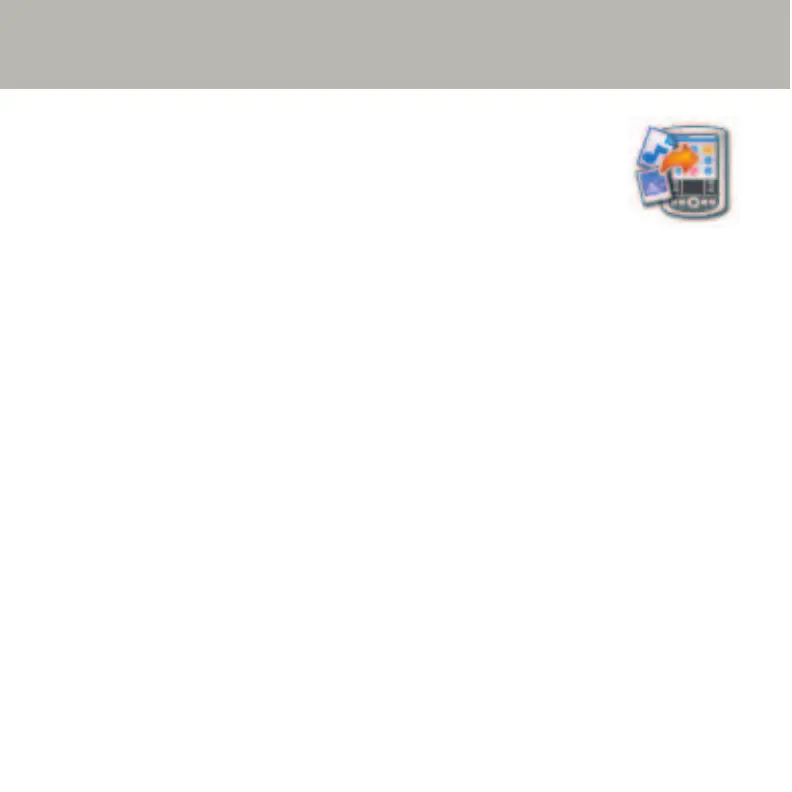Palm
™
Quick Install (Windows only)
Conveniently install applications, MP3 songs, video clips, photos, and
Microsoft Office documents in any of the following ways:
• Drag and drop files onto the Palm Quick Install icon.
• Open the Palm Quick Install window and drag and drop files, or click
the Add button to select files.
• Right-click a file, select Send To, and then click Palm Quick Install.
Integrate with popular desktop software
• Synchronize your Date Book, Address Book, To Do List and e-mail (VersaMail
™
2.5
software, included) with Microsoft Outlook.
• Synchronize your e-mail from a Microsoft Exchange account.
• Read, edit, and create Microsoft Office documents on your handheld and synchronize
with your computer.
