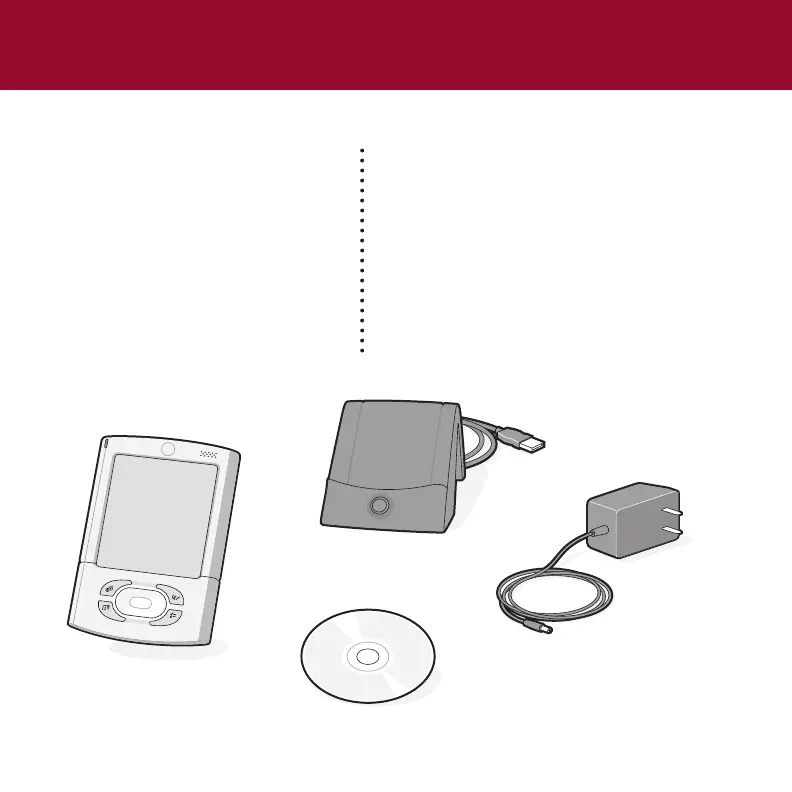START HERE
Here’s what you’ll do:
• Charge and set up your Palm
™
Tungsten
™
T3 handheld.
• Install Palm
™
Desktop software.
• Learn to use your handheld.
Note!
You must install the version of Palm Desktop
software included in this package in order to
synchronize and to support all the features of
your handheld.
Contents
Palm Tungsten T3 handheld
USB HotSync
®
cradle
Software Installation CD
Power adapter
