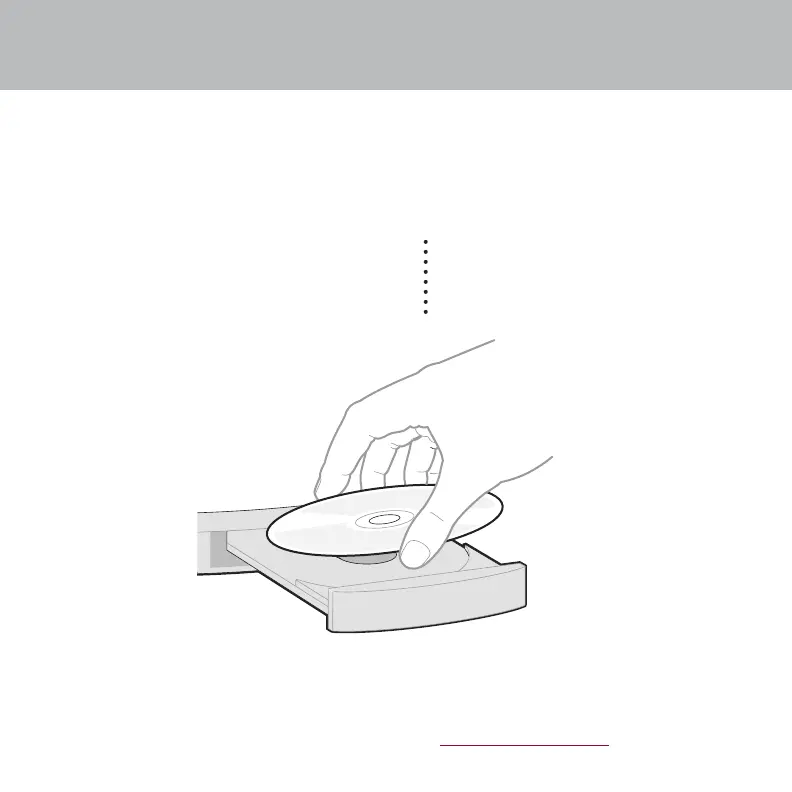4
Install Palm
™
Desktop software
on your computer
Windows:
Follow the installation instructions that appear
on your computer screen.*
Mac OS X:
Double-click the Palm Desktop Installer
icon.*
* Problems? If installation or the HotSync
process did not work, see “Troubleshooting” in
the upcoming pages.
INSTALL SOFTWARE
Tip for upgraders: To switch from Palm Desktop to
Microsoft Outlook synchronization, select “Install
Microsoft Outlook Conduits” at the end of the installation
process. For more information on the upgrade process,
go to www.palm.com/support/intl.
