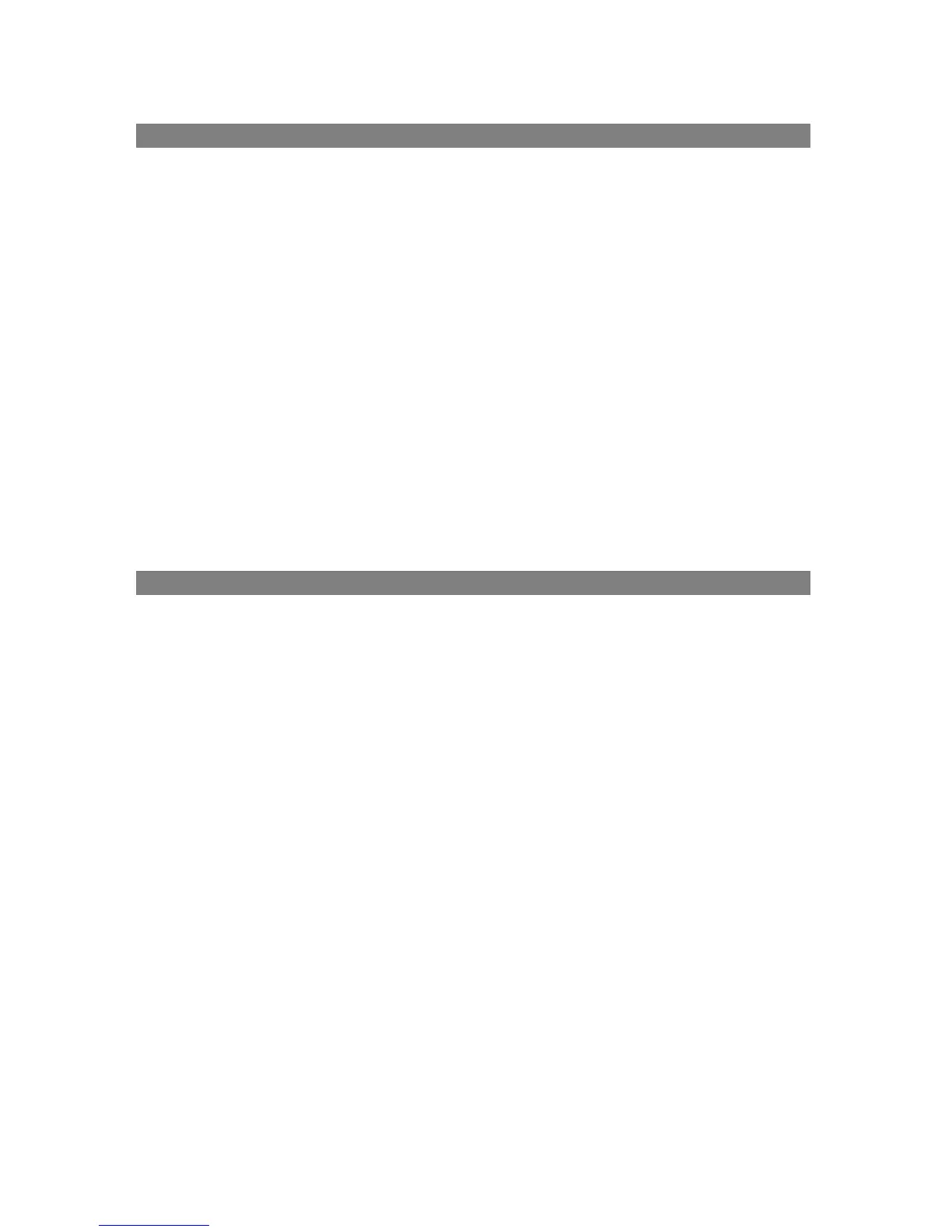This user guide helps you to use the digital cable receiver in a
right
secure and
effective
way.
We assume that user of the receiver have a general and right knowledge about using
of consumer electronics devices.
Each person who
sets up,
connects,
operates,
cleans or
disposes of
this receiver, must have read and taken note of the complete content of this user
guide. Keep this user guide always near the receiver.
The integrated helping texts that will be showed in every menu will make the using of
the receiver easier for you, so that you don’t need to use the user guide often.
Contents 3
Safety instructions 5
Features 6
Short description 6
Service 6
Warranty 7
Declaration of conformity 7
Supplied accessories 8
Description of remote control 8
Description of the rear panel of the device 12
Overview of all connections 13
Connection to TV- and Video devices 13
Connection to Hifi-System and PC 13
Installation and basic settings 14
General options 14
Time settings 16
Audio / Video setup 16
OSD setup 18
Mass storage utilities 18
Factory settings 19
File viewer 20
MP3 player 20
Image viewer 21
Systeminfo 21
Software update 22
Tuner information 22