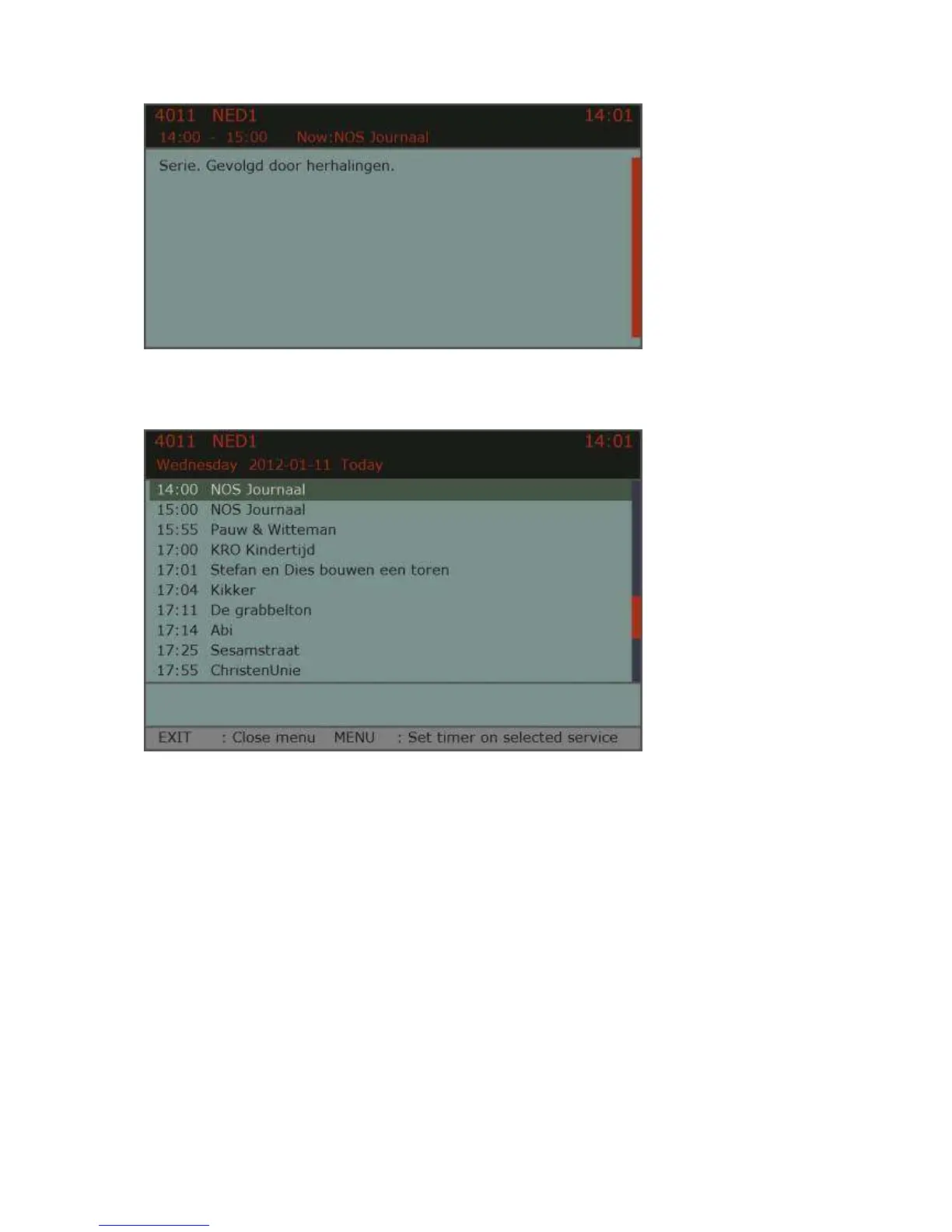Press the INFO button a second time to get an overview over the full schedule of this
program. Use the arrow buttons to navigate through the list and days.
Favourite lists
As already described you can save up to 10 favourite lists. While being within the
channel list you can press 0-9 to select any of them. To return to the normal list press
the red button.
Teletext
The teletext content changes from channel to channel. Select a Channel from which
you want to see the teletext content. To open the teletext press the yellow "TEXT"
button. To close it again press the „EXIT“ button. The current page number and page
number you are currently trying to get will be displayed above the teletext.
Enter the number of the desired page using the number buttons. Alternatively you
can page trough the content using the arrow keys. Some pages are divided into
subpages which will be displayed in the last line using 01 02 ... You can page trough
them using the arrow keys.