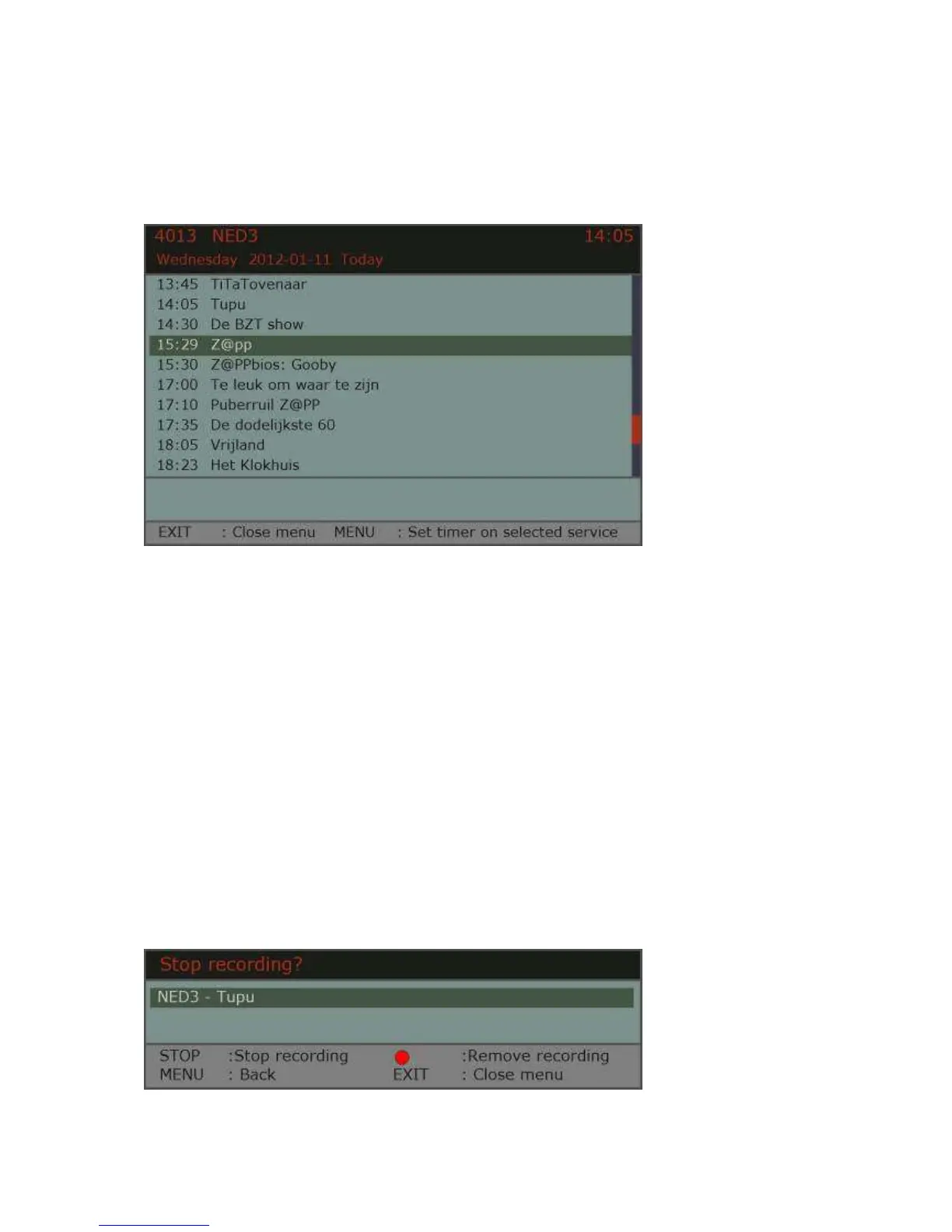Record using EPG
You can also use EPG for purposes of recording. Press the INFO button twice. The
following window should open.
Press cursor keys to select the program that you want to record with the help of
timer. If the corresponding entry is darkened, so press the „Menu“ button to use the
data in the timer. Then the window opens like for the manual recording and you can
edit the used data. By pressing the button „Rec“ you will use the data in the timer list.
Positions that are already programmed will be shown in red.
Time shift
Time shift makes it possible to stop the running program every moment (if a suitable
USB hard disk is connected) and then to continue watching the program after a short
break just at the same spot where you have made a break without missing any
content (for example to get a drink out of a fridge). The operation occurs mainly with
the buttons and displays of the PVR function. Press the Pause button to stop the
running program and Play button to continue the program at the same spot.
The button „List“ will show you how large is the time shift to the running program.
Since time shift is comparable to a normal recording, so you can change the program
location, but only for the programs of the same transponder.
You can exit the time shift mode by pressing the Stop button. Then the following
window opens.