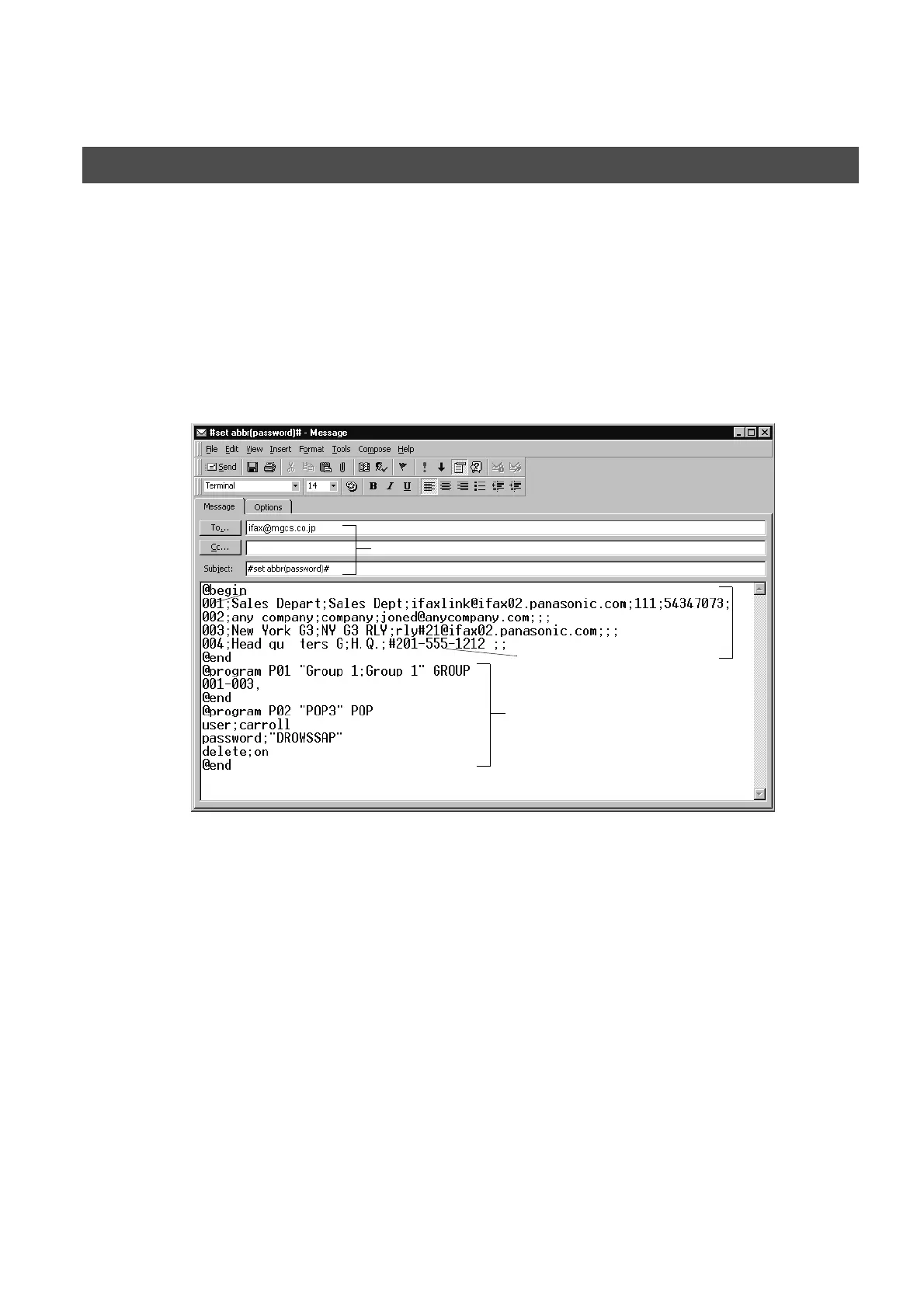INSTALLING YOUR MACHINE
38
To Program Phone Book for the First Time
Create a script in the message body of a plain text email and send it to the DP-2500/3000’s email address.The
"Subject:" line of the email must be as follows:
#set abbr(password)#: Where the "password" is the Remote Password programmed in the DP-2500/
3000’s User Parameters.
The script sample to program the Phone Book for the first time is shown in the illustration below:
First Time Remote Programming of Phone Book Sample
(1)
(2)
(3)
(b)
(d) (e)
(f)
(g)
(a) (d)
(e)
(f)
(g)
(h)
(i)
(a)
(c)
(b) (c)
(j)
Programming or Retrieving Parameters via Email